The four Ps you need to focus on for your next presentation
- Presentation skills

At the end of our presentation skills courses , we give our delegates a guide to help them continue their learning.
Why? Because we believe that learning and skills development should not stop when you leave the training room or the Zoom session comes to an end.
The guide is called ‘The Four Ps’, and we thought we would share it with you in our blog.
So, what are The Four Ps?
We believe there are four key steps to communicating with confidence, cohesion and clarity:
Good presenters put most of their effort into the first three – planning, preparing and practising – because, once you have got that right, the presenting part is much easier.
The only way to ensure an effective presentation is through careful planning and preparation.
Every memorable speech that has compelled, educated and entertained audiences has done so thanks to good preparation.
Mark Twain famously said: “It usually takes me more than three weeks to prepare a good impromptu speech.”
And that is how we feel about public speaking.
Bullet points, mind maps and message preparation sheets will all help you to plan an effective presentation.
Always think about your audience and your message. Can you come up with a one-sentence description that describes who you are talking to?
For example - Senior managers of a large university hospital, aged 40-55, mostly male and all with business degrees or MBAs
Once you are clear on who you are talking to, you can focus on what you want to tell them.
What is the main point you want them to take away? How can you make what you say relevant, captivating and memorable?
It is essential to think of ways to engage your audience and illustrate your message with examples – a good anecdote, fact, or analogy, will help bring a message to life.
Also, think about the structure. When a presentation is structured well, the audience can follow what is being said and are more likely to leave inspired, motivated and clear on what they should do next.
But when that structure isn’t there, they get lost as they are bombarded with uncoordinated facts, figures, thoughts and messages. And when that happens, they inevitably switch off. You can find out more about presentation structures in this recent blog .
Preparation and planning might sound similar. But the preparation stage is where you develop that initial plan and consider how to make what you want to say resonate. It is where the fine-tuning takes place.
And it involves saying AMEN.
That might sound like an appeal for some divine inspiration. And many of us have been asked to give a presentation where that might have felt like a good option.
But AMEN is an acronym we use on our presentation skills training courses (and during our message development and testing training ) to help people get their messages right.
It stands for Audience, Message, Example, Negatives.
Let’s take you through it:
Who are you talking to? Is it an internal presentation? Are you talking to existing customers? Potential new customers? An industry group?
It is crucial to be clear on who you are talking to.
If you are presenting to people within your organisation, you can refer to common ground. And use more technical language and acronyms.
But a wider audience is unlikely to understand much of this, and the content would need to be simplified.
What key message do you want to get across in your presentation?
What do you want the audience to remember about what you have said?
What do you want them to do as a result?
Or, how do you want them to feel?
What is the call to action and how can you close your presentation with a bang ?
Hopefully, you notice we are talking about one message. It’s because, as harsh as it might sound, few people will remember more than one major point you make.
That message should be capable of being spelt out in a single sentence of fewer than 20 words, otherwise, it is likely to be too complex for people to remember.
What examples can you use to support your message?
Tell stories to bring the message to life and make it resonate with your audience.
Entertaining and moving your audience through storytelling is vital to giving a great presentation.
Are there any negative angles to what you are discussing?
Could anyone dispute or question what you are suggesting in your presentation?
Has your sector or organisation been in the news recently?
Has a competitor made a big announcement?
Spend a little time anticipating anything that could detract from the message you want to get across.
You can download your AMEN messaging template here.

Don't worry, we have another cohort starting in the summer. Find out more.
Practice makes perfect.
You must keep practising your presentation skills. Like any good athlete, we need to keep our brain and muscle memory fine-tuned. Don’t wait until that crucial next presentation is on the horizon
Pick up a video camera - or use your smartphone - and practice with colleagues, friends, family, and even the dog – if it will listen.
The more you practice, the more confident you will become and the better you will come across when it is time to present for real.
And, those skills will help you with more everyday interactions, like meetings.
Practice should also include thinking about your personal branding and image.

Personal branding and image
We know it sounds shallow.
But the harsh reality is that when you are public speaking and presenting, your audience will form an almost instant impression of you.
And they will only pay attention if you sound and look like you know what you are discussing.
Generally, your impact in the first 30 seconds is determined by:
- Body image - 55 per cent – what you wear, posture, gestures and eye contact
- Voice - 38 per cent - your tone, volume, accent and clarity
- What you say - just 7 per cent.
First impressions are formed almost instantly. And then, in the subsequent few minutes, the audience will be looking for proof that their initial assessment is correct. This is called confirmation bias, and everyone is susceptible to it.
So, how do you create the right first impression?
Start by considering how you want to be perceived. As someone knowledgeable, professional and experienced? Or someone who has integrity and is approachable, decent and trustworthy? Or a combination of all these qualities?
The audience will tend to assume how you have presented yourself in terms of your appearance reflects your state of mind. So, it’s vital to consider the tone you want to set and reflect that in your dress.
As the speaker, you want to be about 10 per cent smarter than your audience.
You should also look to make eye contact with the audience and smile – smiling will make you appear confident and suggests you are happy to be there.
If you are presenting in a room, avoid starting by tapping the microphone and asking whether people at the back can hear. Not only is it boring, but it also doesn’t create the impression of someone who is going to communicate with confidence and clarity.
Similarly, opening with phrases like “I haven’t had a lot of time to prepare”, or “I’ll keep it brief”, does not suggest you are taking the opportunity seriously or that the audience will get much out of the presentation.
Any negative introduction or self-deprecation will alert your audience to look out for flaws in your presentation that they may never have noticed had you not drawn attention to them.
But what should you wear?
Well, this gets trickier all the time. Fashions change constantly, and many presentations now take place online.
So, rather than tell you what you should wear, we will highlight some pitfalls we think you should avoid and offer a few tips.
1 Don’t try something new – the presentation stage is not the right time to find out if that new outfit looks as good as you thought it did in the fitting room, or whether it is as comfortable as you imagined.
2 Choose comfort – of course, you want to look professional. But don’t make yourself uncomfortable and unable to move freely. Choose clothes that don’t feel restrictive.
3 Choose clothes that make you feel confident – most of us will have ‘go-to’ items in our wardrobes we turn to when we need to feel good about ourselves. If they are appropriate for the situation then choose them for your presentations. If you feel good, you will appear more confident.
4 Avoid clothes that might distract – you don’t want the audience to go away thinking about what you were wearing, so avoid distracting clothes. Glittery outfits can be particularly distracting, as can loud socks, anything with large writing on it and comedy ties. If in doubt we recommend choosing items with solid colours, rather than anything with patterns.
5 If you opt for a dark suit, match it with a lighter shirt or blouse to provide a little contrast.
6 Be careful with jewellery and accessories. If it makes a noise when you move around, or continually knocks against the microphone, it will take the attention of the audience away from what you are saying. Jewellery can also reflect light at the audience, especially on TV, which is distracting.
7 Similarly, avoid shoes that make a noise when you walk around.
8 Think about the audience – if you know it is a formal event, then you need to dress smarter. But, in many countries, the business suit is not as popular as it once was. Many people go to work in jeans, for example. If you turn up in a suit to talk to an audience wearing informal clothes, you may seem old-fashioned and out of touch. Speak to the organisers and venue before the event and bring an alternative option just in case.
9 Many presentations now take place online, and its ease and convenience mean it is likely to remain a popular option.
If you are presenting online, you can usually relax the dress code a little – no one expects you to login wearing a suit and tie. Choose something you will be comfortable in, but still consider the impression you want to get across to the audience.
Remember that block colours look good on camera, and avoid black and white because they are harsh and can make you look stern or washed out. Patterns and stripes should be left in the wardrobe as they can create a strobing effect with many TV and video cameras.
As you will be on camera, avoid wearing anything that will distract from what you are saying (such as large dangly earrings) and make sure your hair doesn’t need to be constantly brushed away from your face.
It's time to take a deep breath.
Let’s assume you have planned properly, prepared carefully and you are confident you look the part.
The final part of the Ps is presenting. And getting your body language right can make a massive difference to its success.
So, let’s take a look at it and how you need to adapt it for different presentation formats:
Standing in front of a seated audience is probably the presentation format that causes the most fear. The good news is there are simple steps to help you appear composed and confident.
When you are on the stage, plant your feet hip-width apart. Now imagine your feet are on a clock, and your toes are pointing at 5 minutes to 1. This maximises your floor coverage and makes you look as if you’re standing on solid ground - even if you’re behind a lectern.
Draw yourself up to your full height. Shoulders should be relaxed.
Everyone’s favourite actress Dame Helen Mirren says she bases all of her characters on one part of the body: the elbows. The more confident her character, the looser she is at the elbow. So, you want those arms away from your body. Allow the energy to come up and out to the audience, forget about your hands and use your whole arms to help get your points across. We promise your hands will follow.
Gesture to your slides and visual aids (if you’re using them – more on this later) and out to the audience. The bigger the stage, the bigger the gestures need to be. Fill that stage.
If you like to move around to encompass the whole audience, that’s fine. But always stand still with your feet planted when you make a crucial point.
As part of that all-important preparation, we spoke about earlier, practice delivering your presentation in front of a tall mirror, so you can see if you are standing confidently and using your arms and hands to emphasise particular points.

Learn how to overcome your nerves and present with confidence and clarity, whatever the format, with this online course.
What about if you are sitting down?
Well, traditionally sitting down to deliver a presentation has been frowned upon.
But, in the real world, there are many times when we present sat on our bottoms.
Boardroom meetings, team meetings and even some conferences or panel events call for speakers to be seated.
The key is to not become too relaxed in this slightly less daunting format – body language remains crucial if you want to show authority and capture the attention of the audience.
It’s crucial to make sure you have your feet flat on the ground. And position yourself as far back in the chair as you can.
During our presentation skills training courses , we use the acronym BBC to help people remember to sit with their B um to the B ack of the C hair. One tip to add here is that speakers should opt for a stationary chair, as moving around on a swivel one will prove distracting.
Draw yourself up to your full height, keeping your shoulders relaxed. Then lean forward, placing your forearms on the table in front of you, with arms separated. TV directors call this ‘bringing the face into shot’. The light catches your cheekbones, you appear authoritative and full of integrity – and you haven’t said a word yet.
From here, you can lean back, removing your arms so you can listen to others comment. And then, when you want to assume charge again, you go back to that position of authority.
Who is the most important person in the room? The answer is everyone. So, make sure you engage in eye contact with all those around the table – including the people on either side of you.
Next time you watch TV, notice how presenters use open gestures towards the guests on either side of them. It looks dynamic and is very engaging and inclusive.
Many presentations and meetings take place online.
While there are some similarities to sit-down presentations, online ones do have their intricacies and requirements.
The most important thing is maintaining eye contact with your audience. Poor eye contact and wandering eyes can make you look shifty and uncomfortable, and your audience will wonder what else you are looking at.
Look into the lens and maintain that contact.
But, also consider whether you would be better standing. You have to work harder online to get your message across, so sitting down hunched over a laptop may not be the best solution.
Why not put the laptop on a shelf so it is at eye level with you when you are standing? That would give much more energy to your performance.
Your voice is also vital, whether you are presenting in person or online.
You need to add energy to your delivery to keep your audience engaged.
Balance is vital - don’t shout, but vary the pace and tone of your voice. Even subtle changes can dramatically improve the attentiveness of an audience.
Remember your volume and tone should be driven by your content. There are moments when you will want to sound inspiring, times when you will want to sound more like a friend, and points at which you will want to challenge your audience. Your voice needs to change to reflect the goals of your message.
If you have a presentation coming up and want to look back on your training with us in more detail, our online Presentation and Personal Impact Skills course enables you to refresh your knowledge and hone your skills whenever and wherever you need it.
Media First are media and communications training specialists with more than 35 years of experience. We have a team of trainers, each with decades of experience working as journalists, presenters, communications coaches and media trainers.
Subscribe here to be among the first to receive our blogs.
Our Services
Media First are media and communications training specialists with over 30 years of experience. We have a team of trainers, each with decades of experience working as journalists, presenters, communications coaches and media trainers.
Ways - Online learning
Ways - videoconference, ways - blended, ways - in-person, training by videoconference, identifying positive media stories, how to film and edit professional video on a mobile, media skills refresher, blended media skills, crisis communications, presentation skills and personal impact, media training, message development and testing, presentation skills training, crisis communication training, crisis management testing, leadership communication training, writing skills training, social media training, online learning, open courses, media myth-busting & interview ‘survival’ skills workshop, recommended reading, boost your impact: 17 ways to improve your presentation skills.
How can you deliver a compelling presentation? The ability to communicate effectively is a crucial part of most jobs. Yet, when asked to deliver a presentation - whether to a small group of…
How to present like a TED Talk pro
Would you like to deliver your next presentation like a TED Talk pro? It’s not a bad aspiration. TED (Technology, Entertainment, Design) Talks have become a global sensation during the past 40…
Get in touch to discuss your training needs 0118 918 0530 or [email protected] or tell us how we can help…
Thank you for your message. We'll be in touch as soon as possible.
© Media First 2024. All rights reserved. Web design by Thirty Seven . Privacy and Cookies .
4 Keys to Great Presentation Design
Presentations are a great way to educate others about a new idea, or persuade an audience that your opinion is the right one. They are effective tools for communicating with large groups of people; it’s one thing to communicate your thoughts on a new project to your coworker, and quite another when you are talking to your whole department.
Seventy-four percent of respondents to the 2017 Annoying Presentation Survey stated that they were seeing about two presentations created in Microsoft’s PowerPoint per week. That’s roughly 104 presentations a year! How can a presenter ensure their audience retains the information they worked so hard to collect?

There are four keys that will help your audience follow along and remember your presentation: content , audience , structure , and consistency .
Choose your content
When developing a presentation, the first thing to do is decide on what you’re presenting. Choose a single subject; by focusing on a small amount of information, you won’t overwhelm your audience. This also gives them the time and opportunity to really understand the position or reasoning on why you are giving a presentation in the first place.
Start by creating a high-level outline that captures three main ideas about the topic you are presenting on. At this stage, you don’t have to get too into the weeds on what your presentation will include; just sketch out the idea and some supporting statements. This information can later inform what topics to include or ignore, visuals, and, in the end, how many slides you’re aiming for.
Do note that many people often say “less is more” when it comes to the number of slides in a presentation. There is an oft-cited myth that humans have a limited attention span thanks to technology—this is false! You will not lose your audience’s attention because they are unable to focus; you will lose their attention because you have a boring or confusing presentation.
By knowing your message, you’ll be able to create a powerful presentation that focuses on the essentials.
Understand your audience
People change their way of speaking when talking with a child versus when talking with an adult. It’s the same in the workplace; you might be more informal with a coworker with whom you are close. Then you would speak another way with your boss or the company’s CEO.

Taking some time to think about how your audience will react to the information tells you how it should be presented. If your audience is brand new to the subject, you might want to take some time discussing background information. Let’s walk through an example: talking to a group of executives about web design . They will probably be unfamiliar with UI/UX, back end versus front end, or what a server is. Educating them about these terms can help support an argument that spending more time on the UX will result in more sales simply because your audience understands you.
If you were to give the same presentation to a group of web designers, you’ll probably bore them to death, and instantly have all eyes dropping to phone screens the moment you reveal your cover slide. Understanding your audience will tell you what areas are of most importance and should have some of your valuable presentation time. It will also tell you what is unimportant and should not be included in a presentation.
Develop the structure
Once you know the what and how, you can plan out your presentation. This is where you decide what content will go on each slide, in what order. Some good rules of thumb:
One idea, one slide
Keep the content of each slide focused on a single idea that supports the subject you’re discussing. This information should be straightforward and easily summarized by a visual. More information has the potential to easily become too much text, which can become a problem of its own. One big complaint mentioned in the 2017 Annoying Presentation Survey was that presenters often ended up simply reading their own slides. When that happens, you know the presentation should have been an email.
Cut down on the text
Continuing the same thought from above, less text means there’s less of a chance that your audience will become overwhelmed and mentally check out, constantly looking at their watch for when your presentation will end. Trying to include too many thoughts on one slide is the fastest way to intimidate and scare away your audience. Keep it simple, and keep it focused.
Clear is more
As we said before, don’t concentrate on keeping the number of slides in your presentation to a minimum; use as many slides as are needed to fully explain the idea. A good rule to work by is one slide per minute you have to present in; so if you have 30 minutes, use 30 slides. The important thing to focus on is ensuring your slides themselves do not overwhelm the audience with content.
Provide a map
One great way to keep your audience focused on your presentation is to tell them where you all are within the presentation. This can be done with slides that are structured like a document’s table of contents, or a high-level agenda. They can be placed between sections to show what has come before, and what’s still to come; or they can be included in the design of the slides themselves, such as in a header or footer on the slide.
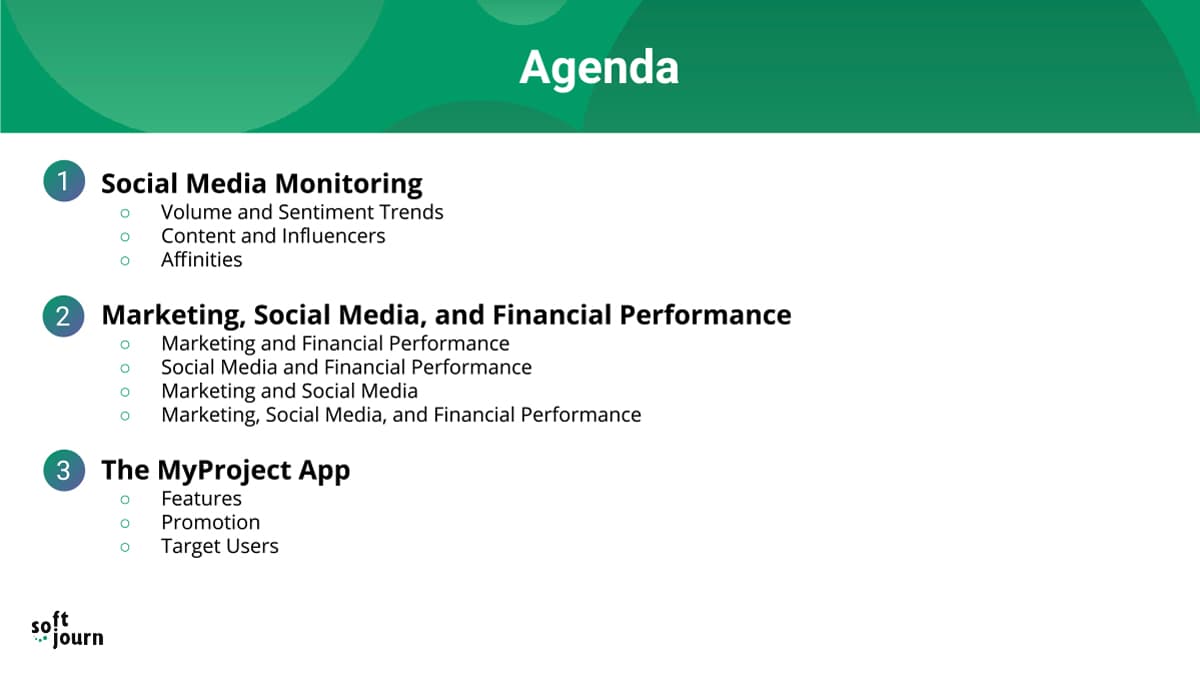
This way, if you do end up having a presentation with a lot of slides, your audience won’t be staring at the ceiling; they’ll be staring at your presentation, curious about where all of this is leading.
Visuals, visuals, visuals
You know that saying that a picture is worth a thousand words? It might be a cliché at this point, but that doesn’t make it any less true. Visuals can say a lot in just one glance that would otherwise take readers some time to understand. And when you know your topic, you can create really impactful visuals—whether using charts, icons, or graphics, you can bring your presentation to life and wow your audience with something beautiful to look at.
One such tool that can be extremely effective in creating striking visuals is an image background remover. This can be used to isolate the subject of a picture , thereby removing any distractions within the frame. By doing so, you simplify the image and draw attention to the part that truly matters. This can be particularly useful when you're trying to highlight or emphasize a certain point in your presentation.
Be consistent
One of the most important things in the presentation development process is creating a presentation theme that is consistent. When your slides vary in size, display, or structure, audiences can become confused or distracted, which means they’re not paying attention to your message. You can create a consistent theme by doing the following:
Choose a color scheme
Choosing a good color scheme might be one of the most important parts of developing a good presentation, right under understanding your content and your audience. Differing colors are a great way to draw your audience’s attention, and incite particular emotions when discussing different ideas. However, this doesn’t mean you should use whatever color strikes your fancy all at the same time. Choose a handful of colors for a particular and impactful color scheme.
Colors should be complementary, and draw the eye to particular parts of the screen that you want your audience to pay attention to. Choose your colors purposefully! And if the text will sit on top of a particular color, ensure that the two don’t cancel each other out. You want colors that work together that still allow text to be read and ideas understood.
Use readable fonts
Picking a great font is very important; aside from visuals, text is the other way you’re going to get your message across. There are two types of fonts: serif and sans-serif. Serif fonts have small, decorative flourishes, whereas the sans-serif fonts do not (thus, “sans” serif, or without).
Choose a font family that is easy to read; san-serif fonts are typically easier to read when it comes to presentations and digital content because of the dots per inch (DPI). Printed works have 300 DPI, whereas computer monitors typically have 100 DPI. This makes serif characters more difficult to read because of their complex shape.
Sans serif font:
The Quick Brown Fox Jumps Over The Lazy Dog
Serif font:
The Quick Brown Fox Jumps Over The Lazy Dog
Some of the most popular sans-serif fonts are Helvetica, Verdana, and Arial.
Stick with the same layout
The way content is structured on a page is often called a grid, frame, or layout. When developing your presentation, it’s good to use consistent layouts for the same kind of slides. For example, use one type of layout for the cover slide; keep all section intro slides consistent; and all content slides consistent. This way, your audience knows where to look, what information is important, and can follow along easily as you present. If your audience is constantly searching for pertinent information on the slide in front of them, that means they’re not listening to you talk!
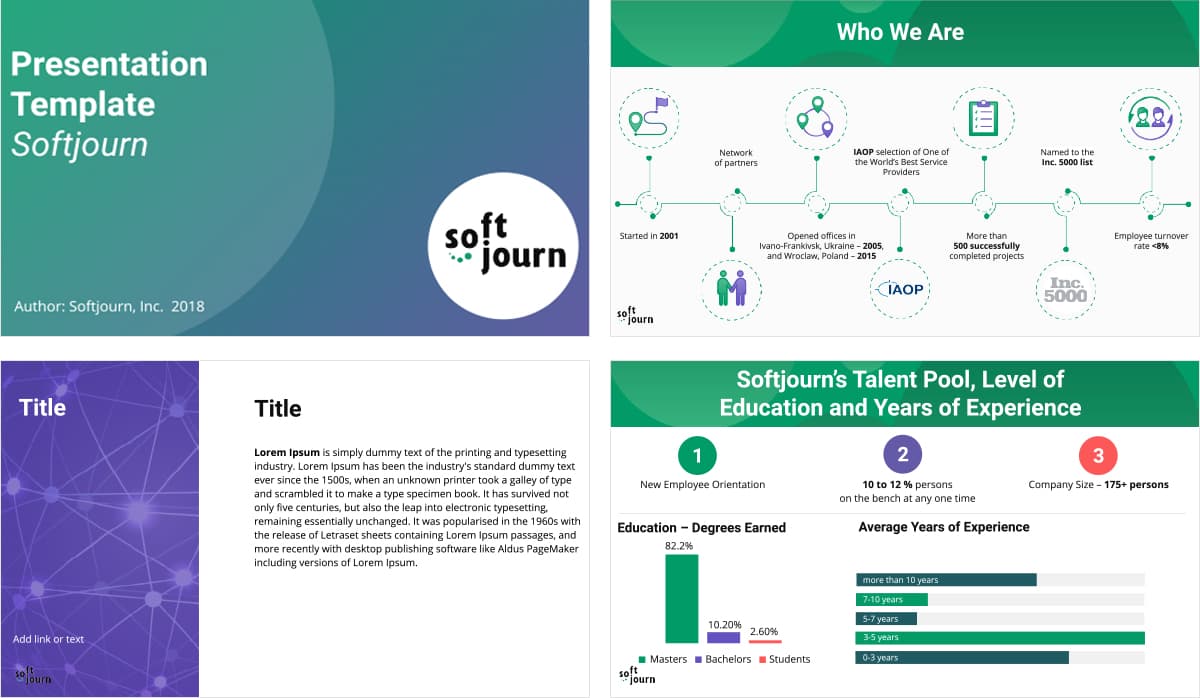
Cheat Sheet for a Good Presentation
Creating a compelling and engaging presentation requires careful planning and design. To assist in this process, we've compiled a "cheat sheet" for good presentation design, which includes three essential tables.
The first table outlines the ideal content structure, from the introduction to the conclusion, ensuring your narrative is clear and engaging.
The second table emphasizes the presentation skills that every presenter should hone, such as clarity, confidence, and time management.
Lastly, the third table offers guidance on visual elements, such as slide design, use of images, and font and color choices. Utilizing this cheat sheet will help guide your presentation design, helping you create a visually appealing, well-structured, and engaging presentation that effectively communicates your message.
Content Structure:
| Element | Description |
|---|---|
| Introduction | Sets the stage and gives the audience an idea about the topic |
| Main Points | The key ideas you want to convey |
| Supporting Evidence | Data, anecdotes, or examples that validate your main points |
| Conclusion | Summarizes the key points and provides a call-to-action |
Presentation Skills:
| Skill | Importance |
|---|---|
| Clarity | Essential for the audience to understand the message |
| Confidence | Makes the presenter appear knowledgeable and trustworthy |
| Body Language | Helps to engage the audience and convey non-verbal cues |
| Time Management | Ensures all points are covered without rushing or overrunning |
Visual Elements:
| Element | Role |
|---|---|
| Slides Design | Should be clean and uncluttered for readability |
| Use of Images | Can enhance understanding and retention |
| Charts and Graphs | Useful for explaining complex data |
| Font and Colors | Should be chosen for readability and consistency with the topic's tone |
Let’s wrap up
As you can see, a lot of work goes into a good presentation. There are many factors to consider to ensure your message is being heard loud and clear. But don’t feel overwhelmed! Most of these steps build on one another, like how picking one topic to focus on and understanding your audience tells you how to structure and present your material.
Once you’ve got it all together, the best thing to do is go through the material with a dry run. By practicing, you’re making sure that you’re not missing any gaps or have accidentally left in any unnecessary material. It also makes sure that you know your presentation; this helps you avoid reading off the slides, and can help abate presentation anxiety.
Making a presentation is more than just slapping a few slides together, but with Softjourn’s tips about presentation structure and design, you too can create a stellar presentation. Let us know in the comments which you found most helpful, or add your own ideas!

More From Forbes
The four pillars of communication: how to become an unforgettable speaker.
- Share to Facebook
- Share to Twitter
- Share to Linkedin
Sonia Maslovskaya, Founder of SoniaMPower .
When you think about putting together a talk or a presentation, what is the first thing that comes to mind? Most of us immediately think about writing an outline, putting together a slideshow and figuring out what sources of information to leverage, what words to use and how to deliver them.
This is not surprising considering that most of the time public speaking is taught focusing on only two main aspects: intellectual (the content of your speech) and physical (your body language, facial expressions, vocal quality, etc.). However, through many hours of coaching others on becoming memorable speakers, as well as extensive personal experience in public speaking, it became obvious that the art of communication is much more complex and multifaceted than most of us were taught to believe.
According to many ancient teachings and philosophies, our "beings" are made up of four elements—physical, intellectual, emotional and spiritual. Communication is an extension of yourself, which is why to elevate your skills as a speaker it’s important to explore all of these four areas.
Have you ever seen a polished speaker give a good talk while leaving you completely unmoved and unmotivated? You can tell that they are confident and competent, their talking points are well thought-out, they know how to hold themselves on stage and their voice is well-projected and controlled, yet you feel no emotional connection with them and forget about their talk by the time you get back home from the event. This happens when the speaker focuses only on the physical and intellectual aspects of communication. Perhaps they are unwilling to be vulnerable, or they are too afraid to let their emotions out or simply don't think that this is important.
The best speakers are not only the ones who make us think but those who make us feel. And in order to make someone feel anything, you have to be able to feel it first yourself, be in touch with your emotions and be willing to express them. When you are working on your talk, ask yourself, What do I want my audience to feel? Is there a part of my life experience that I am willing to share on the emotional level and be vulnerable with my listeners to create an authentic connection?
The spiritual aspect involves aligning yourself with a greater purpose—to put it simply, understanding the "why" behind doing what you are doing. Ask yourself, Why am I passionate about what I do? How is that connected with my greater purpose? How can I be of service to others by sharing my knowledge and experience? When your speaking is aligned with your beliefs and your core values, it will amplify your message and make you memorable. Not only does connecting with your greater purpose fuel your communication, but it can also help you break free from the fear and anxiety of public speaking. When you focus on your purpose, passion and intention, they will become greater than your fear and will carry you through the turbulence of anxiety that many speakers experience.
Remember, the intellectual pillar is the content of your speech. Begin with identifying the intention of your talk, which might be to educate, persuade, sell, inspire, raise funds or awareness, entertain, motivate, transform, etc. Once you are clear on the intention, start working on the architecture of your speech and create an outline. Pay attention to the words and sentence structure, as each of them will add color and texture to your talk. Come up with elegant transitions between your talking points or parts of your story, as you want to take the audience on a journey, not just jam information into their minds.
Once you have worked on the first three pillars (emotional, spiritual and intellectual), move on to the final one: the physical. Make sure that your body language, gestures, facial expressions and voice are aligned with your message and are supporting your points, rather than distracting from them. Here are a few tips to help you along the way:
• Always stay open to the audience—uncross everything in your body and keep the palms of your hands open and visible. Avoid putting your hands in your pockets or behind your back, and remove anything that physically separates you from the audience (including a lectern, unless event organizers insist on you using it).
• Gestures are used best when they are not overly rehearsed and dramatic; keep it natural. When you speak from your heart, your body will follow.
• Make eye contact with the audience like you would with friends who you are telling a story.
• You can elevate your vocal tools by developing a wider range of voice, intonations and volume.
Everybody has the potential to become a phenomenal speaker if given the right tools. These tools are available to you within the four pillars of communication: emotional, spiritual, intellectual and physical. Use all four of these elements to elevate the skills you already have, and most importantly—enjoy the process of finding your unique voice and becoming an unforgettable speaker!
Forbes Coaches Council is an invitation-only community for leading business and career coaches. Do I qualify?

- Editorial Standards
- Reprints & Permissions
Great Presenting and Public Speaking: 12 Pillars for Success
Feb 26, 2015 by maurice decastro in advice , presentating training , presentation skills , presentation tips.

Is great presenting and public speaking a skill you aspire to develop in your profession?
History has provided us with a very clear premise on which all great speakers have made their name.
Modeling the elements of excellence that we have consistently witnessed is the surest way to great presenting and public speaking.
There are 12 things that great speakers have in common.
1. They don’t say good morning
Can you imagine Martin Luther King in Washington in 1963, starting his speech with, ‘ Good morning, I have a dream… ’?
Or Winston Churchill saying, ‘ Good afternoon, I have nothing to offer but blood, toil, tears, and sweat… ’?
How about Abraham Lincoln starting with, ‘Good morning, four score and seven years ago our fathers brought forth on this continent, a new nation, conceived in liberty, and dedicated to the proposition that all men are created equal… ’?
It’s not part of great presenting and public speaking:
Have you noticed that great presenting and public speaking always starts with a powerful, relevant and memorable:
– Story
– Fact
– Statement
– Question
– Statistic
Or something even more captivating
It interrupts your audience’s thought patterns by stimulating interest and arousing curiosity right at the outset.
That rarely starts with ‘g ood morning, I’m delighted to be here’
Start by saying, showing or doing something which sets you apart from other speakers.
Something that sparks your audience’s attention, interest and curiosity.
For an example of how to create interest and curiosity ,watch the opening of Simon Sinek’s TED Talk, ‘ How great leaders inspire action’ .
2. They are just like you
The heart of great presenting is creating a genuine connection with your audience.
Showing them that you’re just like them by building some common ground.
A prerequisite to establishing rapport is instilling a sense of trust. If you can help your audience to see that you are really no different to them, the connection begins. Show them that you have shared experiences, challenges and aspirations.
Great presenting and public speaking begins the moment you unite your audience
Focus on sharing your understanding of where they are now and where they want to be.
People trust people who understand and are similar to them.
3. They believe in themselves and their message
Persuasive speakers believe in themselves.
That isn’t something that just magically happens; it comes with extensive preparation and practice.
Start by ensuring that you’ve done all you can to understand as much as you can about your audience in advance.
Your material is relevant and content rich
You believe that what you have to share will make a difference to your audience.
That means knowing your topic well and being prepared for the difficult questions.
It means practicing your delivery to ensure it’s as impactful as possible.
Great speakers possess a single minded conviction in their message
They have absolute faith that what they have to say will help to make their audiences lives better, easier, happier or positiviley different.
4. They like things in 3’s
3 Wise Men
The 3 Musketeers
The 3 Little Pigs
The Good, the Bad, and the Ugly
Up, Up and Away
On your Marks, Get Set, Go
Hear No Evil, See No Evil, Speak No Evil
Sex, Drugs and Rock and Roll
Concepts or ideas presented in threes are inherently more interesting, more enjoyable, and more memorable.
All the great speakers throughout history used this principle to extraordinary effect
Julius Caesar – ‘Veni, vidi, vici’ (I came, I saw, I conquered)
Abraham Lincoln’s, Gettysburg Address – ‘We cannot dedicate — we cannot consecrate — we cannot hallow — this ground.’
Barack Obama’s, Inaugural Speech – ‘Government of the people, by the people, for the people.’
People like things in 3’s
Divide your next presentation into three parts. Share 3 important features or give your audience 3 reasons to act on your message.
If it worked for Caesar and Obama it will work for you.
5. They have an orchestra
Great speakers carry within them a one piece orchestra in the form of their own voice.
They know how to make music with their voice by changing pitch, volume, rhythm and pace.
They are animated and interesting to listen to. Great speakers manipulate their vocal chords to control and convey whatever emotional state they want.
There is plenty you can do to conduct your orchestra:
– Accentuate a word, important statement or fact and practice pausing.
– Generate a sense of excitement by increasing the speed and pace of your delivery.
– Ensure your message is heard and you sound authoritative try slowing your pace a little.
– Try these great vocal exercises recommended by Julian Treasure in his TED Talk, ‘How to speak so that people want to listen’.
6. They can explain it to an 8 year old
Another key to great presenting and public speaking is keeping it simple.
Powerful presenters don’t get carried away with grandiose vocabulary, acronyms and technical jargon.
They use every day language that even your average 8 year old can understand.
Use short sentences, keep the message focused and getting to the point quickly
Your audience already knows that you are an expert in your field.
Resist the natural urge most speakers have to prove this by drowning them with data and information.
Stay focused on your key message and what it is you really want them to remember.
When faced with complexity, people’s brains tend to ‘switch off’
Don’t make them work too hard to understand what it is you are trying to tell them.
Less is always more.
7. They keep it real
Don’t try to emulate Barack Obama, Martin Luther King or the late Steve Jobs.
Your audience want to see you and no one else.
Avoid tricks and gimmicks; just keep it real.
Be open, honest and be prepared to be vulnerable
Let your audience see the very best of you, not someone else.
Keeping it real means not having delusions of grandeur just because you have the attention of an audience.
Retaining your sense of humour
Telling your audience relevant stories about personal experiences which they will be able to relate to.
The great speakers don’t present ‘to’ an audience they have a conversation ‘with’ them.
It feels as real to them as though they were sitting in their very own living room.
8. They know when to keep quiet
I’ve touched on the power of the pause in point 5 but it’s so important, it’s worthy of its own place.
Great speakers pause in the way they do to give:
– Their point impact
– The audience time to think for a moment
– Themselves time to breathe
– Control and add gravitas to their style
Every audience loves a thoughtful speaker
I believe that the master of the pause is Barack Obama.
Watch the impact he makes on his audience in his address to the United Nations General Assembly in 2014.
As you watch the video, notice in his short but powerful opening, how he paused four times, for 2 or 3 seconds each time.
9. They give life to PowerPoint
I know what you’re thinking!
Abraham Lincoln, Winston Churchill and Martin Luther King didn’t need PowerPoint or any visual aids.
Surely a great speaker doesn’t need them either?
It’s true of course, a great speaker doesn’t need slides.
A wise one may still consider using them.
PowerPoint and other software when used effectively, can have a significant visual impact on your presentation.
They can help your audience to better understand and remember your message
Use rich, relevant and powerful pictures.
Use colour, contrast and creativity to stimulate and engage your audience.
Each visual must be carefully crafted and carry very few words.
Great presenters and public speakers never read their slides out to their audience
Don’t be put off by what you read about PowerPoint.
If you think it will add value to getting your message across, use slides for your audience.
10. They make a difference
To get and keep the attention of an audience, we must have something of value to say.
Something which will make a tangible difference to their personal or professional lives.
Throughout history all great speakers have known this
When they make a difference they are remembered for it.
11. They are emotionally intelligent
Great speakers are emotionally self-aware and also aware of their audience’s emotions.
For a speaker to make a genuine connection with their audience they have to be able to create the right atmosphere.
This means they have to know their own personal strengths and limitations to be able to manage and adapt them accordingly.
They also need to be able to determine the mood of their audience and respond as appropriate.
They have a level of awareness that allows them to adopt and develop the behaviours they need to connect with their audience and eliminate those that detract from their objective.
Great speakers are empathetic
They prepare and present their message from the perspective of their audience
They start with asking, ” What does my audience need to hear?’ rather than,‘ What do I want to say? ’

12. They don’t say thank you for listening
You’ve opened your presentation with impact, totally connected and engaged with your audience.
Now you close by saying, ‘ Thank you for listening’ .
Great presenters end their presentations as powerfully as they started.
They don’t put up a final slide with the words:
‘Questions’
‘Thank you’
Instead, they close with a:
– Strong call to action
– Powerful quote, fact, story or statement
– Thought provoking question
– Return to their opening
– Challenge or request
Or something even more memorable
Close your presentation as mindfully and as powerfully as you started it.
Watch the last 2 minutes close of the TED talk by Benjamin Zander, ‘ The transformative power of classical music’
You don’t have to try to be Ghandi, Churchill, Lincoln or Jobs to be a great presenter.
You can learn from the very best and find what works for you to help you be the finest speaker you can be.
If you would like to lot more about great presenting and public speaking:
– Book yourself onto a powerful public speaking course .
– Invest in some really good one to one public speaking coaching .
– Get yourself some excellent presentation training
Image: Courtesy of istock.com
- Connect Now
Share this article
- Share on Facebook
- Share on Twitter
- Share on LinkedIn
To join one of our workshops or lean more, complete our enquiry form or call us on +44 (0)20 7666 3453 and we can get connected.
- Our Approach
- The Benefits
- Public Speaking Courses
- Presentation Training
- The Complete Mindful Presenter
- One-to-One Public Speaking Coaching
- Coaching Development Package
- What Our Clients Say
- The Truth Series
- Our Podcast
- Style Review
- Mindful Selling 4D
- Mindful Leadership
Blog Sign Up
Recent posts.
- How to create a high impact presentation culture at work
- If you are you terrified of public speaking these 13 tips will help
- 7 Very Important Communication Tips For Medical Professionals
- Sir Keir Starmer’s first speech – How was it for you?
- Public speaking masterclass
- Bullet Point
- Communication Skills
- Mindful Selling
- Mindfulness
- Presentating training
- Presentation Skills
- Presentation Tips
- Public Speaking
- Sales Skills
- Storytelling
- virtual presentation
- Virtual Presentations
- Who are you?
- Learning Centre
- Presentation Skills Review
- Our Clients
- Testimonials
- Presentation Skills Training
- Public Speaking Coaching London
- Public Speaking Anxiety Course
- Phone: +44 (0)20 7666 3453
- Email: [email protected]
- Address: Mindful Presenter Ltd 86-90 Paul Street, London, EC2A 4NE
Sign up for our newsletter and download your free guide to authentic public speaking.

The Key Elements of an Effective Presentation
Last updated on November 17th, 2023
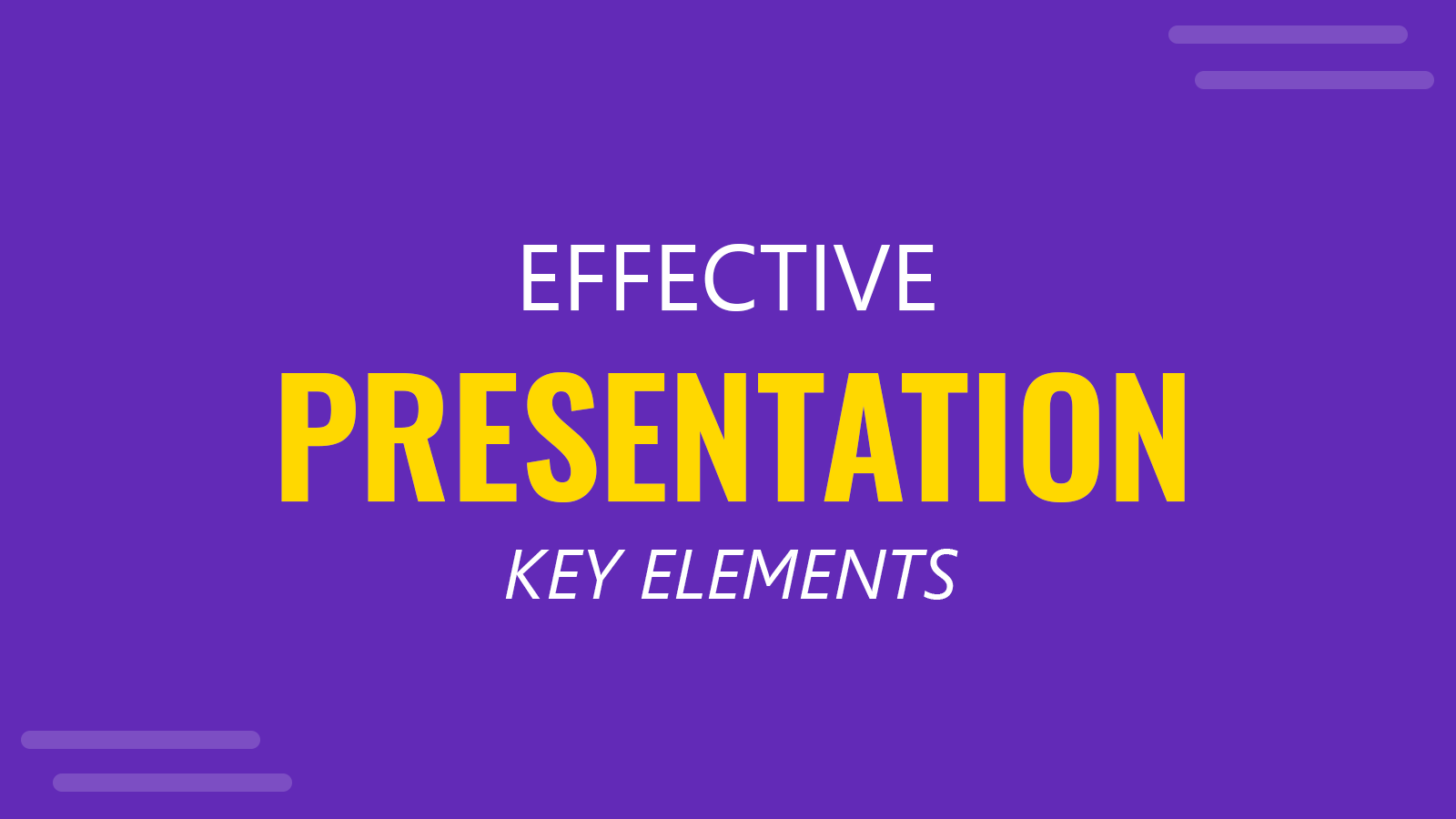
Creating effective presentations is a hard task for many, but you can focus to create better presentations every new day.
The art of creating presentations can be improved every new day with practice and learning from experts. Fortunately in the Internet you can find great and free resources to learn from experts who have been creating presentations that can achieve the goals. PowerPoint is a presentation tool, but the presenter is who have the responsibility to make a nice presentation. Don’t blame PowerPoint.
Try to remember all these past presentations that you watched and listened to, and try to figure out what they all have in common. Presentation topics may vary and presenters might came from different fields, but all great presentations may have something in common, and normally are three things, which we call the pillars of an effective presentation.
Improving on these three encompassing pillars are a great starting point. Here, we’ll elaborate more on the three typical pillars of an effective presentation. You can also find actionable tips on how to improve your presentations to wow your audience.
What are the 3 pillars of an effective presentation?
When you are seeking to master the art of effective presentations, it is crucial to understand what are the main pillars that support great presentations. Every presentation is judged upon the three same pillars, and mastering these pillars is key to delivering an effective presentation. These pillars are:
- Content – This represents the What part of a presentation. The message that you will be delivering and the flow of your arguments.
- Design – The design pillar represents the Visuals of your presentation and how your content is visually perceived by the audience.
- Delivery – The Delivery pillar represents the How of your presentation. This includes how your deliver a message to your audience, your voice, the body language that you use and how you communicate your content.
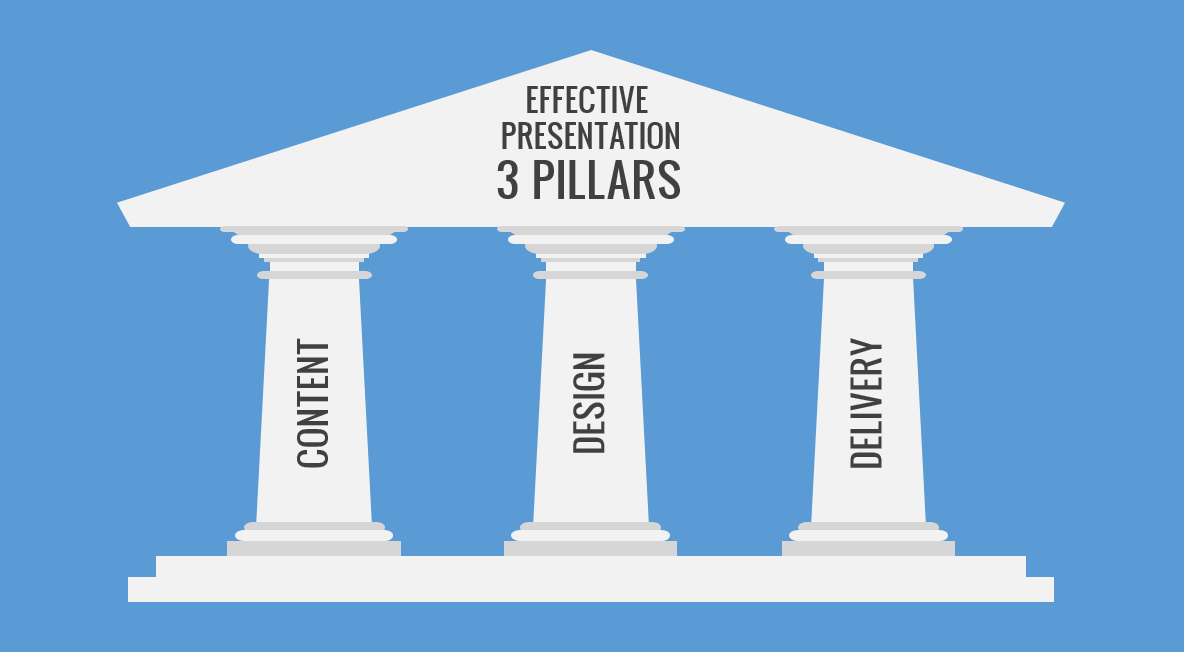
But, what are Good PowerPoints , or what is a great slide for PowerPoint? The question can’t be answered in a sentence because each presentation has its own goals and requirements, but you can focus to make catchy presentations to send the message to the audience. In fact, sharing an idea with the audience is one of the goals that you need to achieve with any new presentation (unless you are doing presentations or creating full paragraph slides just to spend the time in the office).
1. The Content Pillar
The content represents the message and the key points that you want to share with your audience. It is in essence the content that you want to deliver to the audience, and the reason why you want to present in the first place.
2. The Design Pillar
When you define the structure of your presentation and the content, the next pillar (Design) represents the theme and design that you use to visually transmit that content to an audience. This is the architecture of your visual accompaniments that enhance how you present. This is very important because your audience will perceive your ideas differently, depending on the content and design. A good design can help toward creating an effective presentation.
3. The Delivery Pillar
The third and last pillar is the delivery pillar. This is how you end communicating your message to your listeners. The content is what you want to say, the delivery is “how” you say it.
The art of creating effective presentations can be answered by some of the experts in this field. Aside from taking in consideration the three pillars, there are other elements in common when analyzing the best presentations. The following 10 points can help to unveil some of the secrets behind effective presentations.
- Keep it simple
- Limit bullet points and text
- Limit transitions and builds (animations)
- Use high quality graphics
- Use good charts and visualization tools
- Have a visual theme with PPT templates but avoid using the built in PowerPoint templates
- Choose a good font combination
Final words
Preparing a presentation requires time. The next time you prepare one, consider the three pillars, and keep a good balance between the content, designing your visuals, and practicing your delivery (be it via body language, practicing your voice, etc.). Once you have all three of these pillars mastered under your belt, your presentation is guaranteed to wow and resonate with your audience.
We will send you our curated collections to your email weekly. No spam, promise!
Workshop in a Box: Communication Skills for IT Professionals by Abhinav Kaiser
Get full access to Workshop in a Box: Communication Skills for IT Professionals and 60K+ other titles, with a free 10-day trial of O'Reilly.
There are also live events, courses curated by job role, and more.
Four pillars of presentation
Many people believe that good presentation is all about the oratory skills that the speaker possesses. This is so untrue. Oration is just a small element in the overall presentation framework. There is much more to presentation than the speaking skill itself.
Presenting is a work of art, an art that can be the factor for success or failure. There are five principles that I personally stick to during presentations. The principles are not comprehensive, but they work every single time, be it in an IT environment or not:
- Presentation must be about the audience and not the narcissist in you
- Connection with your audience is a must for presentations to be effective
- Good speaking skills help in presenting, but it is not the alpha ...
Get Workshop in a Box: Communication Skills for IT Professionals now with the O’Reilly learning platform.
O’Reilly members experience books, live events, courses curated by job role, and more from O’Reilly and nearly 200 top publishers.
Don’t leave empty-handed
Get Mark Richards’s Software Architecture Patterns ebook to better understand how to design components—and how they should interact.
It’s yours, free.

Check it out now on O’Reilly
Dive in for free with a 10-day trial of the O’Reilly learning platform—then explore all the other resources our members count on to build skills and solve problems every day.

A quick note about our cookies
We use cookies so we can give you the best website experience possible and to provide us with anonymous data so we can improve our marketing efforts. Read our cookie policy and privacy policy.
Login to your account
New here? Sign up in seconds!
Use social account

Or login with an email
Create an account
Already have an account? Login here
Or sign up with an email

We’re uploading new templates every week
We’d like to send you infrequent emails with brief updates to let you know of the latest free templates. Is that okay?

Reset your Password
Please enter the email you registered with and we will send you a link to reset your password!
Check your email!
We’ve just sent you a link to . Please follow instructions from our email.
- Most Popular Templates
- Corporate & Business Models
- Data (Tables, Graphs & Charts)
- Organization & Planning
- Text Slides
- Our Presentation Services
Get your own design team
Tailored packages for corporates & teams
Pillars for PowerPoint Presentations

Number of slides: 10
Need to present the organizational values of the company or the core elements of a strategy? There is a perfect set of graphics to deliver your message: Pillars! These vertical structures convey stability, strength, and support. So, whenever you want to talk about principles, fundamental concepts, or important elements of a group, Pillars are your go-to graphics. Use the Strategic Four Pillars Slide, the Pillar Graphic Slide, and the Key Five Pillars Slide to complete your corporate presentations.
- About this template
- How to edit
- Custom Design Services
Free Pillar PowerPoint Slides
Strategic four pillars slide.
Use the slide with the four pillars to communicate essential concepts of your organization. For example: the corporate values, organizational values, key aspects of the business strategy, your management style, etc. The Strategic Four Pillars slide helps you organize the information and present your points in straightforward manner.
Pillar Graphic Slide
You will see a lot of slides with multiple pillars, but a single pillar graphic is also versatile. Here you will find four blocks piled one on top of the other to make a vertical pillar. Whenever you can break an important topic or concept into four elements, use this unique slide.
Key Five Pillars Slides
Your organizational values are not something trivial. For that reason, we included a set of slides to go through these important concepts one by one. Talk about the company core values in the slide with five numbered pillars. You can duplicate this slide to cover the five concepts and highlight the pillars according to the topic.
Fundamental concepts
Vertical lines denote firmness, power, and growth. That’s why we use pillar graphics to communicate fundamental concepts in a clear, straightforward manner.
Slides for creative presentations
Whenever there are important concepts to highlight, pillars can do the job. Enhance your presentations with these creative slides.
Pillars for consulting
If you work for a consulting firm, Pillar graphics will be a great addition to your strategy proposal presentations.
FIND OUT MORE ABOUT OUR CUSTOM DESIGN SERVICES
Todd Speranzo
VP of Marketing at Avella
"24Slides helps us get PowerPoints on-brand, and improve overall design in a timeframe that is often “overnight”. Leveraging the time zone change and their deep understanding of PowerPoint, our Marketing team has a partner in 24Slides that allows us to focus purely on slide content, leaving all of the design work to 24Slides."
Gretchen Ponts
Strata Research
"The key to the success with working with 24Slides has been the designers’ ability to revamp basic information on a slide into a dynamic yet clean and clear visual presentation coupled with the speed in which they do so. We do not work in an environment where time is on our side and the visual presentation is everything. In those regards, 24Slides has been invaluable."
"After training and testing, 24Slides quickly learnt how to implement our CVI, deliver at a high quality and provide a dedicated design team that always tries to accommodate our wishes in terms of design and deadlines."
What's included in Keynote Template?
I want this template customized class="mobile-none"for my needs!
69 beautifully designed slides 67 icons included PowerPoint and Keynote ready 16:9 full HD class="mobile-none"resolution
Check out other similar templates

Presentation Business Icons

Management Strategy PowerPoint Template

Mobile Sales Slides Template

Pitch Deck Presentation Templates
Workshop in a Box: Communication Skills for IT Developers
By : abhinav kaiser.
By: Abhinav Kaiser
Overview of this book, related content you might be interested in, current title:.
Four pillars of presentation
Many people believe that good presentation is all about the oratory skills that the speaker possesses. This is so untrue. Oration is just a small element in the overall presentation framework. There is much more to presentation than the speaking skill itself.
Presenting is a work of art, an art that can be the factor for success or failure. There are five principles that I personally stick to during presentations. The principles are not comprehensive, but they work every single time, be it in an IT environment or not:
Presentation must be about the audience and not the narcissist in you
Connection with your audience is a must for presentations to be effective
Good speaking skills help in presenting, but it is not the alpha and the omega
Slides employed are a guide to remember topics but not a reading list
Preparation is key for any presentation to work
If you break down the end-to-end activity of presentation, you can observe that there are basically four major aspects...
- SUGGESTED TOPICS
- The Magazine
- Newsletters
- Managing Yourself
- Managing Teams
- Work-life Balance
- The Big Idea
- Data & Visuals
- Reading Lists
- Case Selections
- HBR Learning
- Topic Feeds
- Account Settings
- Email Preferences
The 4 Pillars of Successful Digital Transformations
- Nathan Furr,
- Andrew Shipilov,
- Didier Rouillard,
- Antoine Hemon-Laurens

A framework to help leaders decide where to invest.
Digital transformation can mean a lot of different things. For leaders, it can be hard to know where you should be focusing investment — and what kind of digital transformation you’re really after. The authors outline four pillars of digital transformation: IT uplift, digitizing operations, digital marketing, and new ventures. Which pillar is the right starting point for your company depends on your context, needs, but also your digital maturity.
Despite years of discussion, understanding what digital transformation means for established companies remains a daunting challenge. Leaders put in charge of a digital transformation feel pulled in many different directions, with competing demands from IT, marketing, sales, and operations. Without a clear understanding, the wrong people are often put in charge, with the wrong resources, and the wrong KPIs, setting the digital transformation project up for failure.
- Nathan Furr is a Professor of Strategy at INSEAD and a coauthor of five best-selling books, including The Upside of Uncertainty, The Innovator’s Method, Leading Transformation, Innovation Cap i tal , and Nail It then Scale It .
- Andrew Shipilov is a John H. Loudon Chaired Professor of International Management at INSEAD. He is a coauthor of Network Advantage: How to Unlock Value From Your Alliances and Partnerships .
- DR Didier Rouillard is the Corporate VP of Quadient, a customer experience software company operating globally.
- AH Antoine Hemon-Laurens is Senior DigitalNOW! partner at Quadient.
Partner Center
4-Pillar Temple Slide Template for PowerPoint
The 4-Pillar Temple Slide Template for PowerPoint is a creative illustration of Greek pillars designed to present support or foundation concepts. The 4-pillar slide features the arrangement of four pillars under the triangular shed to demonstrate the cohesion of ideas that add up to form the base. So, this concept diagram is applied to showcase the fundamental points of an organization’s strategic plan or core values. In business presentations, users can demonstrate the standard operations for any business function, goals, or supporting elements using this 4-pillar template for PowerPoint.
This PPT template comprises three slides that carry different designs and color schemes for various 4-pillar diagram components. For instance, the first slide displays 4 Greek pillars in grey color while another single pillar is placed on one side. This single pillar is divided into four components by using distinct colors. Each section carries an editable text area for headings and details. Also, there are text boxes with the four pillars where users can add details. Likewise, the following slide has a similar structure but various cornering to the absence of text boxes with individual pillars. A blue-colored ray emerges from the single pillar and covers the four others on both these slides. It represents the idea that the four sections of this pillar correspond to the individual pillars represented in the shape of pantheon columns.
Another side design in this 4-Pillar Temple Slide Template for PowerPoint shows the 4-pillar template diagram in segregated form, i.e., the colored version of the four pillars are shown separately on the slide. These pillars carry editable titles, descriptions, and percentage areas. Presenters can edit these placeholders and change the orientation to fit their use case. Hence, you can download this PowerPoint design and produce an engaging presentation before the audience. You can conveniently edit the slides using PowerPoint and Google Slides.
Alternatively, you can download other variants of this pillar template design for presentations with different steps; for example, you can get the 3-Pillar template design .
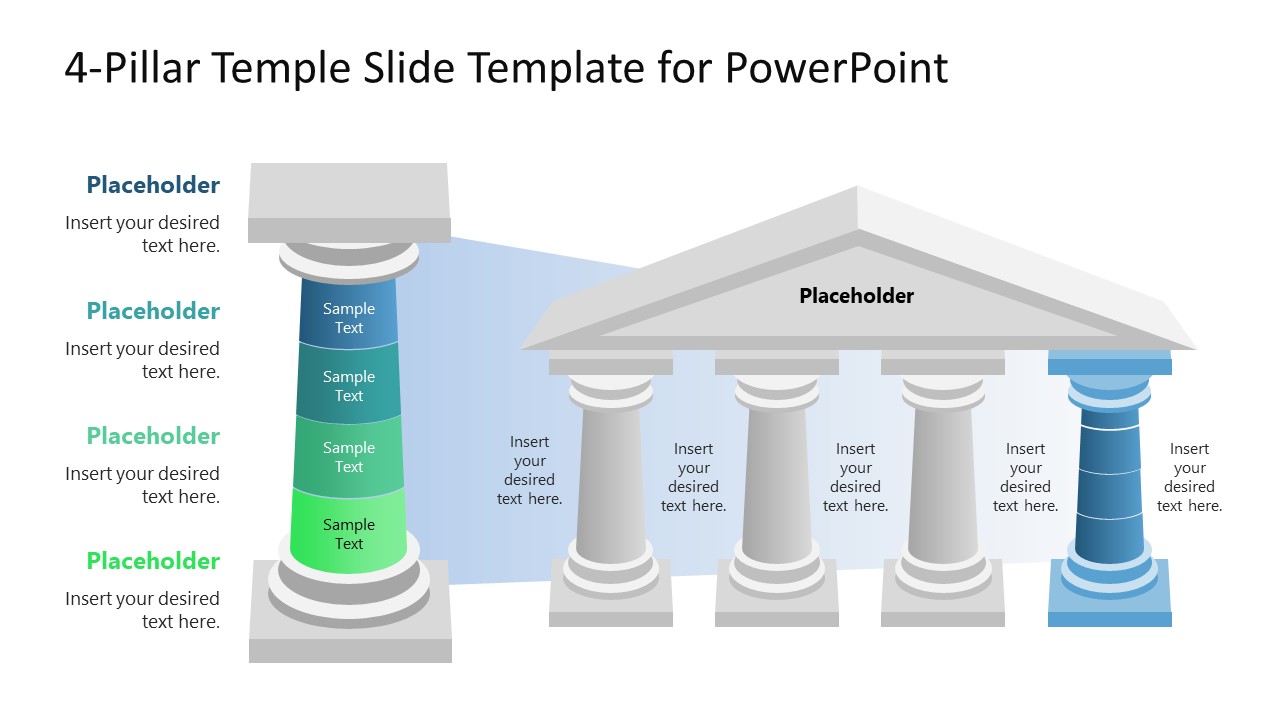
You must be logged in to download this file.
Favorite Add to Collection

Subscribe today and get immediate access to download our PowerPoint templates.
Related PowerPoint Templates
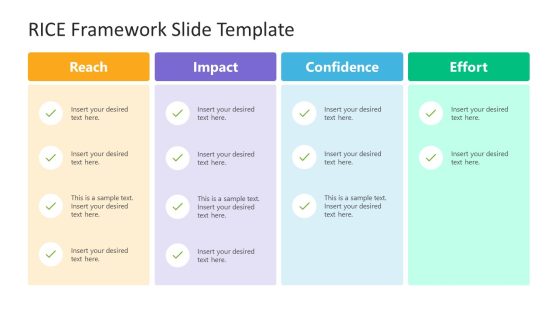
RICE Framework PowerPoint Template
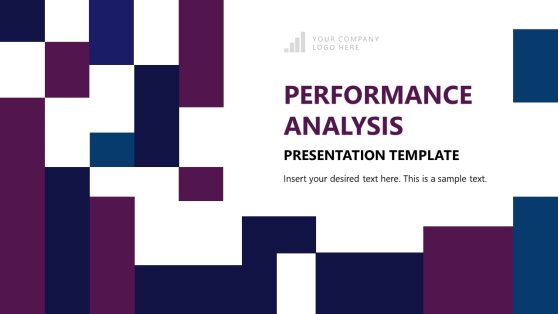
Performance Analysis PowerPoint Template
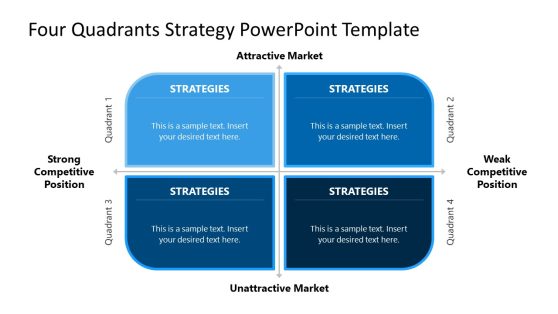
Four Quadrants Strategy PowerPoint Template
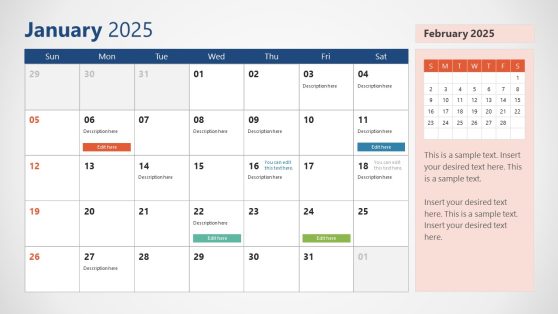
2025 Calendar With Sunday as First day
- Collections
- Infographics
Pillars Presentation Templates
Strengthen your presentations with our free pillars powerpoint templates and google slides. symbolizing stability and core values, our slides illuminate your concepts effectively. whether it's a business strategy or a core principle, visualize it with our pillars metaphor. fully customizable slides to transform your presentations into a powerful narrati.

We're here to help you!
What are pillars presentation templates.
Pillar Presentation templates are the best presentation slides designed with attractive pillars to assist you in creating original presentations on many topics, such as corporate management, business growth, etc.
How can I make a Pillar Template for a presentation?
Designing a Pillar Presentation template might be easier for expert designers. But if you are a newbie looking to create a new template, consider using pre-designed templates from Slide Egg.
Who can use Pillar Presentation Templates?
All business and non-business professionals can utilize these pillar presentation templates to communicate distinct data about projects, business, marketing, and sales. These templates are the perfect choice to create an excellent presentation in no time.
Where can I find free PPT Templates?
You can download free PPT templates from different websites. But the design might need to be clarified and effective. So it's always best to visit reliable websites like Slide Egg to download free PowerPoint templates.
Why do we need to use Pillar PPT slides?
Using ready-to-use Pillar PPT slides will help save you more time and effort. These slides are the best choice to create a quick presentation in no time. In addition, these layouts are designed with excellent graphics and icons to make your presentation look stunning.
Group of Four Pillars for PowerPoint
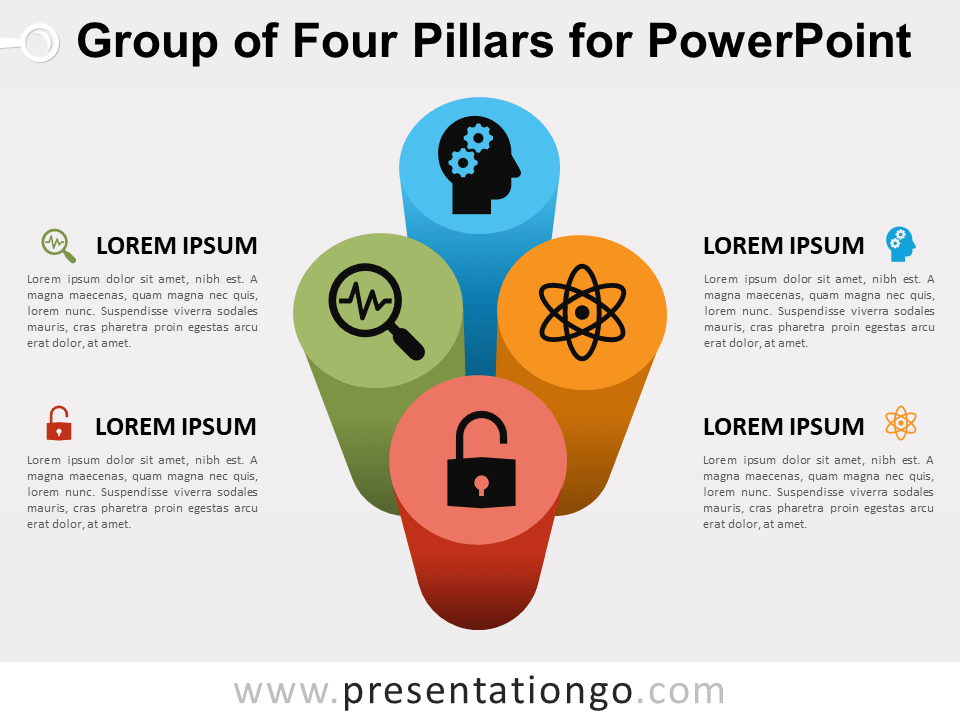
3D , 4 options , Ideas , Perspective , Pillars , Poles , Strengths , Top View
Free PPTX template with a group of four pillars for PowerPoint. Pictorial representation of 4 pillars grouped, from a top-view perspective. Editable graphics with text and icon placeholders.
Group of Four Pillars
This design can be used in your presentations as a metaphor for strength, foundation, resilience, stability, for example.
In general, this design will help you illustrate up to 4 ideas, concepts or groups of information.
Shapes are 100% editable : colors and sizes can be easily changed.
Includes 2 slide option designs: Standard (4:3) and Widescreen (16:9).
Widescreen (16:9) size preview:

This ‘Group of Four Pillars for PowerPoint’ features:
- 2 unique slides
- Light and Dark layout
- Ready to use template with text and icon placeholders
- Completely editable shapes
- Uses a selection of editable PowerPoint icons
- Standard (4:3) and Widescreen (16:9) aspect ratios
Free fonts used:
- Helvetica (System Font)
- Calibri (System Font)
Terms of use:
Requires attribution, personal and educational use, commercial use, (re)sell, (re)distribute, read the full terms of use.
Comments are closed.
You may also like these presentation templates

Search Templates by categories
Search templates by colors.
Love our templates? Show your support with a coffee!
Thank you for fueling our creativity.
Charts & Diagrams
Text & Tables
Graphics & Metaphors
Timelines & Planning
Best-Ofs & Tips
Terms and Conditions
Privacy Statement
Cookie Policy
Digital Millennium Copyright Act (DMCA) Policy
© Copyright 2024 Ofeex | PRESENTATIONGO® is a registered trademark | All rights reserved.

To provide the best experiences, we and our partners use technologies like cookies to store and/or access device information. Consenting to these technologies will allow us and our partners to process personal data such as browsing behavior or unique IDs on this site and show (non-) personalized ads. Not consenting or withdrawing consent, may adversely affect certain features and functions.
Click below to consent to the above or make granular choices. Your choices will be applied to this site only. You can change your settings at any time, including withdrawing your consent, by using the toggles on the Cookie Policy, or by clicking on the manage consent button at the bottom of the screen.
Thank you for downloading this template!
Remember, you can use it for free but you have to attribute PresentationGO . For example, you can use the following text:
If you really like our free templates and want to thank/help us, you can:
Thank you for your support

IMAGES
COMMENTS
Similarly, a successful presentation is built on 4 pillars as described below: 1. People — Presentation belongs half to the speaker and half to the listener. Hence, no matter how good the ...
Here are a few tips for business professionals who want to move from being good speakers to great ones: be concise (the fewer words, the better); never use bullet points (photos and images paired ...
ses po. Presentation helps you: Prepare an Outline. Develop leadership skills. and ability to present your ideasExpand skills for planning, preparation and performance There are three parts to a presentation: introduction—the "why" of it; the body or the "show and tell" portion.
We believe there are four key steps to communicating with confidence, cohesion and clarity: Plan. Prepare. Practice. Present. Good presenters put most of their effort into the first three - planning, preparing and practising - because, once you have got that right, the presenting part is much easier.
Provide a map. One great way to keep your audience focused on your presentation is to tell them where you all are within the presentation. This can be done with slides that are structured like a document's table of contents, or a high-level agenda. They can be placed between sections to show what has come before, and what's still to come ...
Published Dec 28, 2021. Presentation Tips. Delivering your presentation effectively involves using a proven four-step process: Plan, Prepare, Practice, and Present. Follow these guidelines and you ...
6 minutes on the 4 pillars of an effective presentation:What they are and why they are important for your presentation
Begin with identifying the intention of your talk, which might be to educate, persuade, sell, inspire, raise funds or awareness, entertain, motivate, transform, etc. Once you are clear on the ...
Great presenting and public speaking begins the moment you unite your audience. Focus on sharing your understanding of where they are now and where they want to be. People trust people who understand and are similar to them. 3. They believe in themselves and their message. Persuasive speakers believe in themselves.
Presenting is not just speaking in front of an audience. For example, if your audience gets bored and stops listening or if your information presented in not...
Content - This represents the What part of a presentation. The message that you will be delivering and the flow of your arguments. Design - The design pillar represents the Visuals of your presentation and how your content is visually perceived by the audience. Delivery - The Delivery pillar represents the How of your presentation.
Four pillars of presentation Many people believe that good presentation is all about the oratory skills that the speaker possesses. This is so untrue. Oration is just a small element … - Selection from Workshop in a Box: Communication Skills for IT Professionals [Book]
4 options, Analogy, Courthouse, Greece, Justice, Law, Pillars, Strengths. The Four Pillars Of is a free graphic for PowerPoint and Google Slides. Inspired by the ancient Greek Parthenon, this template features four pillars representing your four strongest ideas or core values. Editable graphics with numbers, icons, and text placeholders.
Introduction to the 4 most important things to consider when you make a presentation.
Use the slide with the four pillars to communicate essential concepts of your organization. For example: the corporate values, organizational values, key aspects of the business strategy, your management style, etc. The Strategic Four Pillars slide helps you organize the information and present your points in straightforward manner.
Four pillars of presentation. Pillar 1 - understanding the objective of the presentation. Pillar 2 - analyzing the audience for the presentation. ... Many people believe that good presentation is all about the oratory skills that the speaker possesses. This is so untrue. Oration is just a small element in the overall presentation framework.
With our template, you can easily create a professional-looking presentation on Four Pillars and communicate the essential information to your audience. Features of the template: 100% customizable slides and easy to download. The slides contain 16:9 and 4:3 formats.
The authors outline four pillars of digital transformation: IT uplift, digitizing operations, digital marketing, and new ventures. Which pillar is the right starting point for your company depends ...
The Four Pillars Of… for PowerPoint and Google Slides 4 options. Balances and Scales Graphics & Metaphors Houses. Courthouse for PowerPoint and Google Slides ... Give life to your presentations thanks to our free professional templates! Charts & Diagrams If you are looking for ready-to-go charts and diagrams, you have come to the right place ...
The 4-Pillar Temple Slide Template for PowerPoint is a creative illustration of Greek pillars designed to present support or foundation concepts. The 4-pillar slide features the arrangement of four pillars under the triangular shed to demonstrate the cohesion of ideas that add up to form the base. So, this concept diagram is applied to showcase ...
The 4 Pillars of an Effective Presentation by DAN STEER on Prezi. Blog. July 25, 2024. Sales pitch presentation: creating impact with Prezi. July 22, 2024. Make every lesson count with these student engagement strategies. July 18, 2024. Product presentations: defining them and creating your own.
11 slides. Free Pillars of Sustainability PPT Template & Google Slides. Editable Four Pillars PowerPoint Template and Google Slides. Multicolor 5 Pillars Google Slides and PowerPoint Template. Marketing Pillars PowerPoint Template and Google Slides. Pillar Diagram PPT Template For Presentation & Google Slides.
Group of Four Pillars. This design can be used in your presentations as a metaphor for strength, foundation, resilience, stability, for example. In general, this design will help you illustrate up to 4 ideas, concepts or groups of information. Shapes are 100% editable: colors and sizes can be easily changed. You can easily add or remove events ...