

3D Printing: Poster Printing at The Methdology Lab
- you've got to have a mission.
- we were stuck at home.
- INTRODUCTION
- COURSES + WORKSHOPS
- HOW TO CONVERT IMAGING DATA
- LOFTY IDEAS
- 3D PRINT STORE This link opens in a new window
- ULTRASOUND REQUEST This link opens in a new window
- Poster Printing at The Methdology Lab
- EQUIPMENT & PRICING
- Maker Space Safety
ALREADY FOUND A MODEL TO PRINT?! (Click here)
RESEARCH POSTER PRINT REQUEST (Click here)
Want to get started with creating a poster?
First things first, you 've got to express your ideas .
While sometimes, we assume that ‘novel ideas’ manifests at the point of idea generation, innovation and producing novelty is not a process of idea generation out of nothing. Instead, it begins with accepted definitions and applications of standard ideas and practices and expands and expresses them in non-standard ways.
What does this mean?
It means you've got get those ideas on paper!
Here are a couple of ways to start:
WORK with an Expert
If you have no design experience or simply short on time, TTUHSC provides experienced professionals to support your research poster endeavors.
- The TTUHSC Medical Education Dome offers, mentoring and design support through the Educational Media Services, click here to learn more.
- The TTUHSC P rint Shop offers printing services, click here to learn more .
USE a Template
- Y our program may recommend a particular poster template.
- Medical Education
- School of Nursing
EXPRESS Artistic License
- If you opt for divine inspiration, there are number of design software programs to use like Adobe Indesign, Mac Keynote, MS PowerPoint, and Canva.com to name a few.
- While working from ex nihilo, keep in mind that you need set your document size to the required dimensions for the competition/event before you add content to the page. If you are using PowerPoint go to Design -> Slide Size -> Page Setup -> specify the width and height of the slide in inches.
When you are Ready to Print
We can print more than just research posters, but it is important to keep the following in mind:
- To maintain the size for the PDF proof, be sure to Save as PDF:
- In power-point, output your ppt to PDF by using the Print function to Save, open the Adobe PDF Settings to change the Adobe PDF Page Size to: Arch D for 24 x 36 , Arch E for 36 x 48. Learn more about sizing your document at: https://papersizes.io/us/arch-d .
- Use Spell Check and the fresh eye of another (who didn’t prepare the graphic) to give the team feedback on the draft.
- Export as a PDF
Where and How To Print
Printing Resources
Professional Resources
Professional printing options are available through TTUHSC Educational Medial Resources and the TTUHSC Print Shop Printing on this scale is not for the faint of heart, please take advantage of these resources!
The Methodology Lab's large format printer is available on the second floor in the maker-space area (226a).
Availability*
Use of the device requires the oversight of a librarian and we offer walk-in service Monday - Friday, 8:00 am – 5:00 pm. For use after 5 pm and weekends, please schedule an appointment.
*Please check-in with a staff member, before attempting to print. You will be expected to pay at the library with a credit or debit card, before printing.
We recommended the finished poster be printed on 80# photograph-quality paper.
To print your poster, just insert your flash drive into the printer's USB port and follow the instructions on the printer's screen. Be sure you have saved your file as a PDF, the optimal format for this poster printing model.
The maximum printable width is 36 inches, the maximum length: 60 inches.
The Methodology Lab Poster Printing
While the crux of research is in your hands,, we can help you to find resources that shape the presentation of your ideas.
- << Previous: RESEARCH POSTER PRINTING
- Next: MAKER SPACE INFORMATION >>
- Last Updated: Aug 20, 2024 12:46 PM
- URL: https://ttuhsc.libguides.com/3dprinting

Home Blog Design How to Design a Winning Poster Presentation: Quick Guide with Examples & Templates
How to Design a Winning Poster Presentation: Quick Guide with Examples & Templates

How are research posters like High School science fair projects? Quite similar, in fact.
Both are visual representations of a research project shared with peers, colleagues and academic faculty. But there’s a big difference: it’s all in professionalism and attention to detail. You can be sure that the students that thrived in science fairs are now creating fantastic research posters, but what is that extra element most people miss when designing a poster presentation?
This guide will teach tips and tricks for creating poster presentations for conferences, symposia, and more. Learn in-depth poster structure and design techniques to help create academic posters that have a lasting impact.
Let’s get started.
Table of Contents
- What is a Research Poster?
Why are Poster Presentations important?
Overall dimensions and orientation, separation into columns and sections, scientific, academic, or something else, a handout with supplemental and contact information, cohesiveness, design and readability, storytelling.
- Font Characteristics
- Color Pairing
- Data Visualization Dimensions
- Alignment, Margins, and White Space
Scientific/Academic Conference Poster Presentation
Digital research poster presentations, slidemodel poster presentation templates, how to make a research poster presentation step-by-step, considerations for printing poster presentations, how to present a research poster presentation, final words, what is a research poster .
Research posters are visual overviews of the most relevant information extracted from a research paper or analysis. They are essential communication formats for sharing findings with peers and interested people in the field. Research posters can also effectively present material for other areas besides the sciences and STEM—for example, business and law.
You’ll be creating research posters regularly as an academic researcher, scientist, or grad student. You’ll have to present them at numerous functions and events. For example:
- Conference presentations
- Informational events
- Community centers
The research poster presentation is a comprehensive way to share data, information, and research results. Before the pandemic, the majority of research events were in person. During lockdown and beyond, virtual conferences and summits became the norm. Many researchers now create poster presentations that work in printed and digital formats.
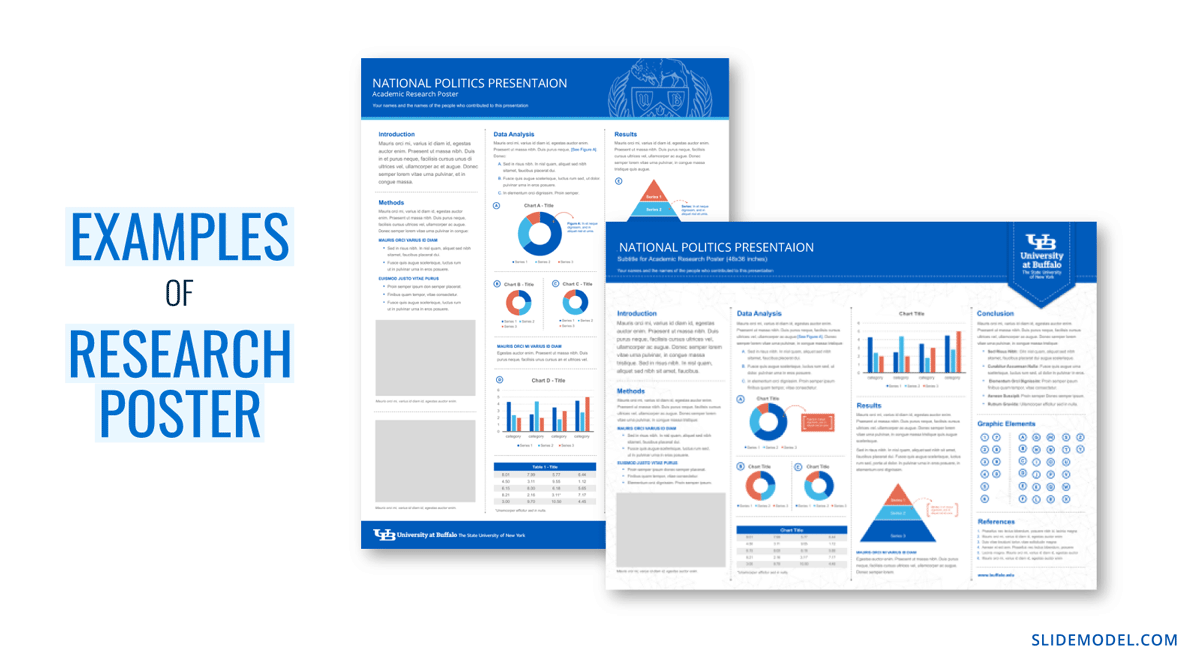
Let’s look at why it’s crucial to spend time creating poster presentations for your research projects, research, analysis, and study papers.
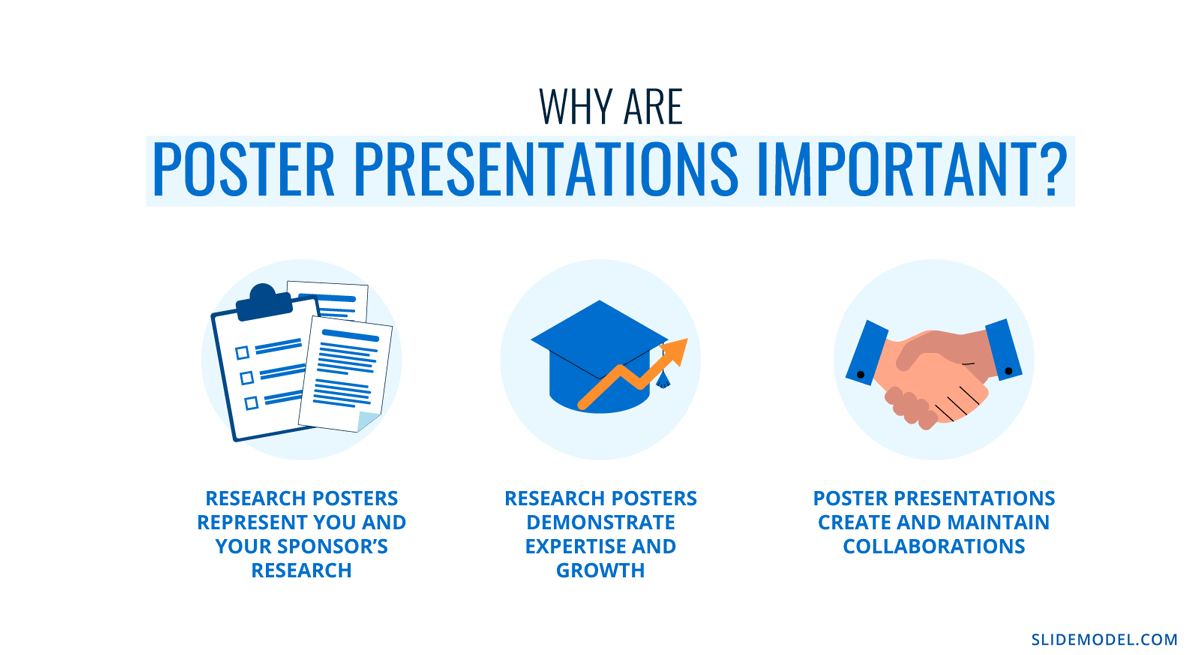
Research posters represent you and your sponsor’s research
Research papers and accompanying poster presentations are potent tools for representation and communication in your field of study. Well-performing poster presentations help scientists, researchers, and analysts grow their careers through grants and sponsorships.
When presenting a poster presentation for a sponsored research project, you’re representing the company that sponsored you. Your professionalism, demeanor, and capacity for creating impactful poster presentations call attention to other interested sponsors, spreading your impact in the field.
Research posters demonstrate expertise and growth
Presenting research posters at conferences, summits, and graduate grading events shows your expertise and knowledge in your field of study. The way your poster presentation looks and delivers, plus your performance while presenting the work, is judged by your viewers regardless of whether it’s an officially judged panel.
Recurring visitors to research conferences and symposia will see you and your poster presentations evolve. Improve your impact by creating a great poster presentation every time by paying attention to detail in the poster design and in your oral presentation. Practice your public speaking skills alongside the design techniques for even more impact.
Poster presentations create and maintain collaborations
Every time you participate in a research poster conference, you create meaningful connections with people in your field, industry or community. Not only do research posters showcase information about current data in different areas, but they also bring people together with similar interests. Countless collaboration projects between different research teams started after discussing poster details during coffee breaks.
An effective research poster template deepens your peer’s understanding of a topic by highlighting research, data, and conclusions. This information can help other researchers and analysts with their work. As a research poster presenter, you’re given the opportunity for both teaching and learning while sharing ideas with peers and colleagues.
Anatomy of a Winning Poster Presentation
Do you want your research poster to perform well? Following the standard layout and adding a few personal touches will help attendees know how to read your poster and get the most out of your information.
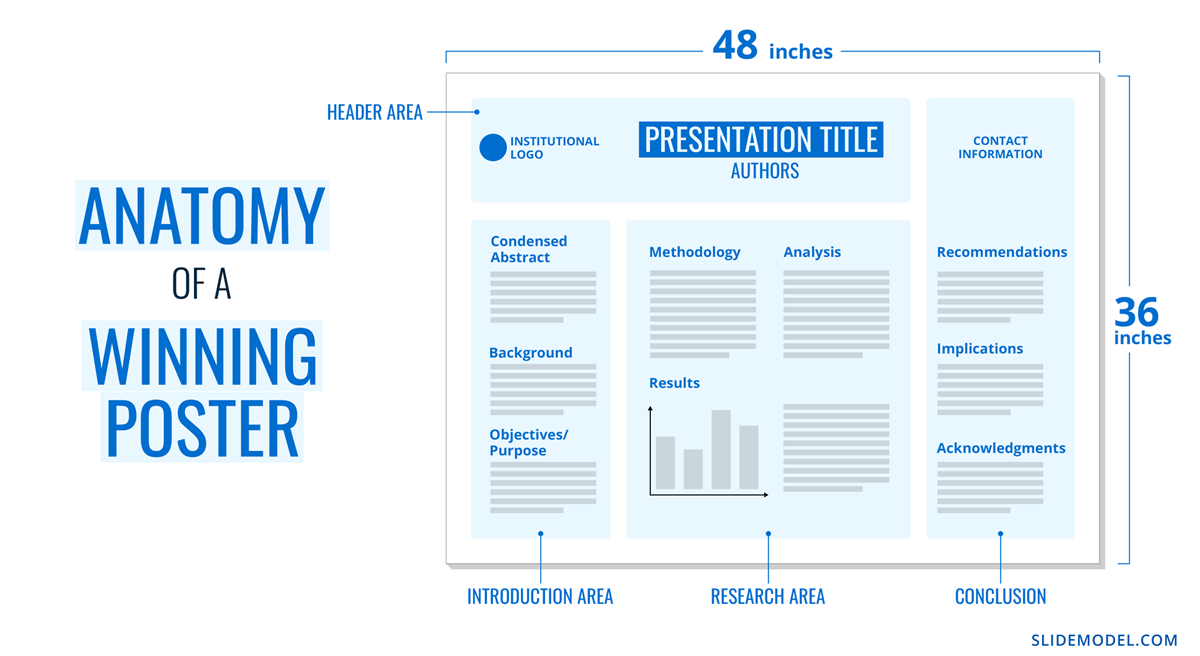
The overall size of your research poster ultimately depends on the dimensions of the provided space at the conference or research poster gallery. The poster orientation can be horizontal or vertical, with horizontal being the most common. In general, research posters measure 48 x 36 inches or are an A0 paper size.
A virtual poster can be the same proportions as the printed research poster, but you have more leeway regarding the dimensions. Virtual research posters should fit on a screen with no need to scroll, with 1080p resolution as a standard these days. A horizontal presentation size is ideal for that.
A research poster presentation has a standard layout of 2–5 columns with 2–3 sections each. Typical structures say to separate the content into four sections; 1. A horizontal header 2. Introduction column, 3. Research/Work/Data column, and 4. Conclusion column. Each unit includes topics that relate to your poster’s objective. Here’s a generalized outline for a poster presentation:
- Condensed Abstract
- Objectives/Purpose
- Methodology
- Recommendations
- Implications
- Acknowledgments
- Contact Information
The overview content you include in the units depends on your poster presentations’ theme, topic, industry, or field of research. A scientific or academic poster will include sections like hypothesis, methodology, and materials. A marketing analysis poster will include performance metrics and competitor analysis results.
There’s no way a poster can hold all the information included in your research paper or analysis report. The poster is an overview that invites the audience to want to find out more. That’s where supplement material comes in. Create a printed PDF handout or card with a QR code (created using a QR code generator ). Send the audience to the best online location for reading or downloading the complete paper.
What Makes a Poster Presentation Good and Effective?
For your poster presentation to be effective and well-received, it needs to cover all the bases and be inviting to find out more. Stick to the standard layout suggestions and give it a unique look and feel. We’ve put together some of the most critical research poster-creation tips in the list below. Your poster presentation will perform as long as you check all the boxes.
The information you choose to include in the sections of your poster presentation needs to be cohesive. Train your editing eye and do a few revisions before presenting. The best way to look at it is to think of The Big Picture. Don’t get stuck on the details; your attendees won’t always know the background behind your research topic or why it’s important.
Be cohesive in how you word the titles, the length of the sections, the highlighting of the most important data, and how your oral presentation complements the printed—or virtual—poster.
The most important characteristic of your poster presentation is its readability and clarity. You need a poster presentation with a balanced design that’s easy to read at a distance of 1.5 meters or 4 feet. The font size and spacing must be clear and neat. All the content must suggest a visual flow for the viewer to follow.
That said, you don’t need to be a designer to add something special to your poster presentation. Once you have the standard—and recognized—columns and sections, add your special touch. These can be anything from colorful boxes for the section titles to an interesting but subtle background, images that catch the eye, and charts that inspire a more extended look.
Storytelling is a presenting technique involving writing techniques to make information flow. Firstly, storytelling helps give your poster presentation a great introduction and an impactful conclusion.
Think of storytelling as the invitation to listen or read more, as the glue that connects sections, making them flow from one to another. Storytelling is using stories in the oral presentation, for example, what your lab partner said when you discovered something interesting. If it makes your audience smile and nod, you’ve hit the mark. Storytelling is like giving a research presentation a dose of your personality, and it can help turning your data into opening stories .
Design Tips For Creating an Effective Research Poster Presentation
The section above briefly mentioned how important design is to your poster presentation’s effectiveness. We’ll look deeper into what you need to know when designing a poster presentation.
1. Font Characteristics
The typeface and size you choose are of great importance. Not only does the text need to be readable from two meters away, but it also needs to look and sit well on the poster. Stay away from calligraphic script typefaces, novelty typefaces, or typefaces with uniquely shaped letters.
Stick to the classics like a sans serif Helvetica, Lato, Open Sans, or Verdana. Avoid serif typefaces as they can be difficult to read from far away. Here are some standard text sizes to have on hand.
- Title: 85 pt
- Authors: 65 pt
- Headings: 36 pt
- Body Text: 24 pt
- Captions: 18 pt
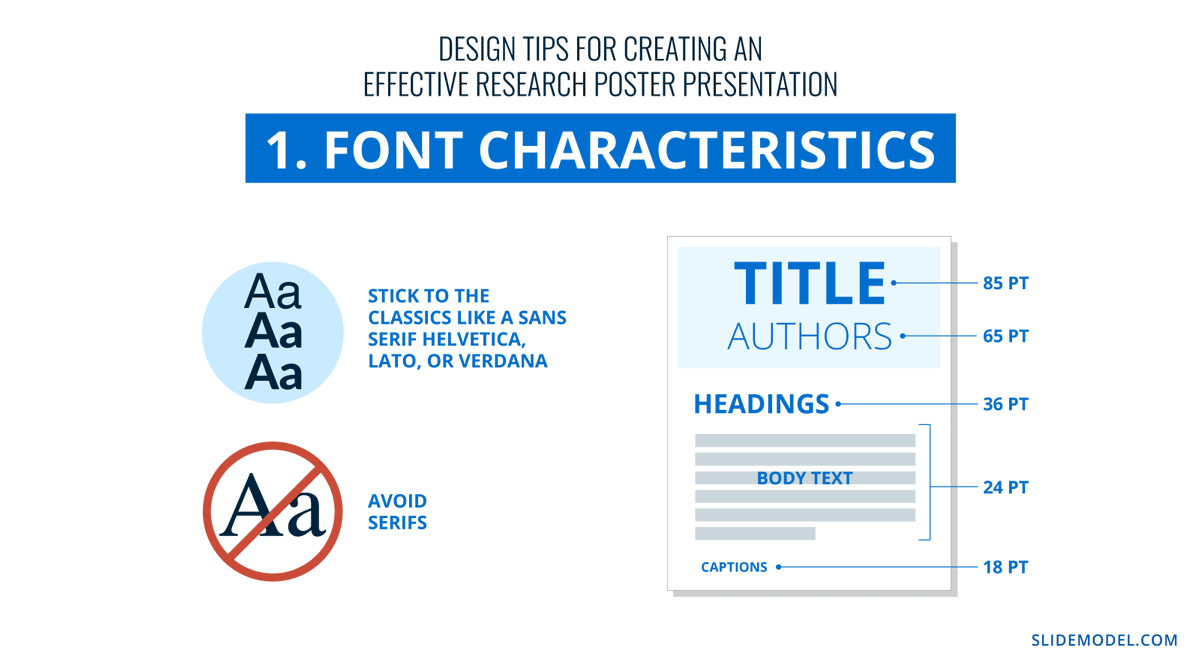
If you feel too prone to use serif typefaces, work with a font pairing tool that helps you find a suitable solution – and intend those serif fonts for heading sections only. As a rule, never use more than 3 different typefaces in your design. To make it more dynamic, you can work with the same font using light, bold, and italic weights to put emphasis on the required areas.
2. Color Pairing
Using colors in your poster presentation design is a great way to grab the viewer’s attention. A color’s purpose is to help the viewer follow the data flow in your presentation, not distract. Don’t let the color take more importance than the information on your poster.
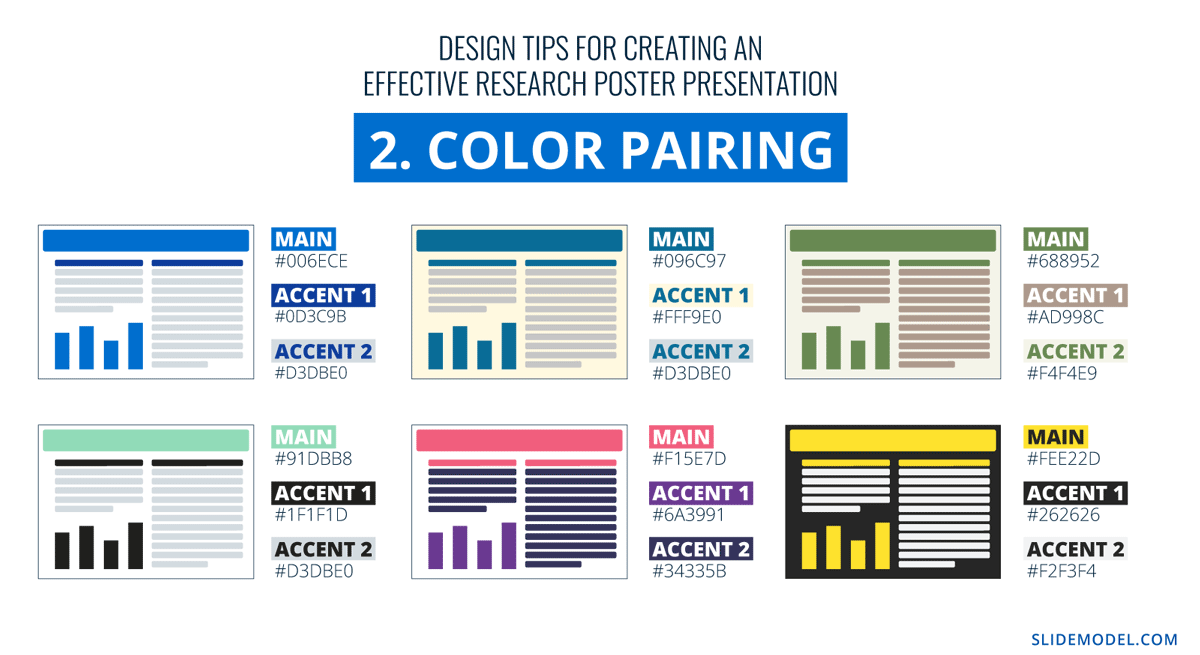
Choose one main color for the title and headlines and a similar color for the data visualizations. If you want to use more than one color, don’t create too much contrast between them. Try different tonalities of the same color and keep things balanced visually. Your color palette should have at most one main color and two accent colors.
Black text over a white background is standard practice for printed poster presentations, but for virtual presentations, try a very light gray instead of white and a very dark gray instead of black. Additionally, use variations of light color backgrounds and dark color text. Make sure it’s easy to read from two meters away or on a screen, depending on the context. We recommend ditching full white or full black tone usage as it hurts eyesight in the long term due to its intense contrast difference with the light ambiance.
3. Data Visualization Dimensions
Just like the text, your charts, graphs, and data visualizations must be easy to read and understand. Generally, if a person is interested in your research and has already read some of the text from two meters away, they’ll come closer to look at the charts and graphs.
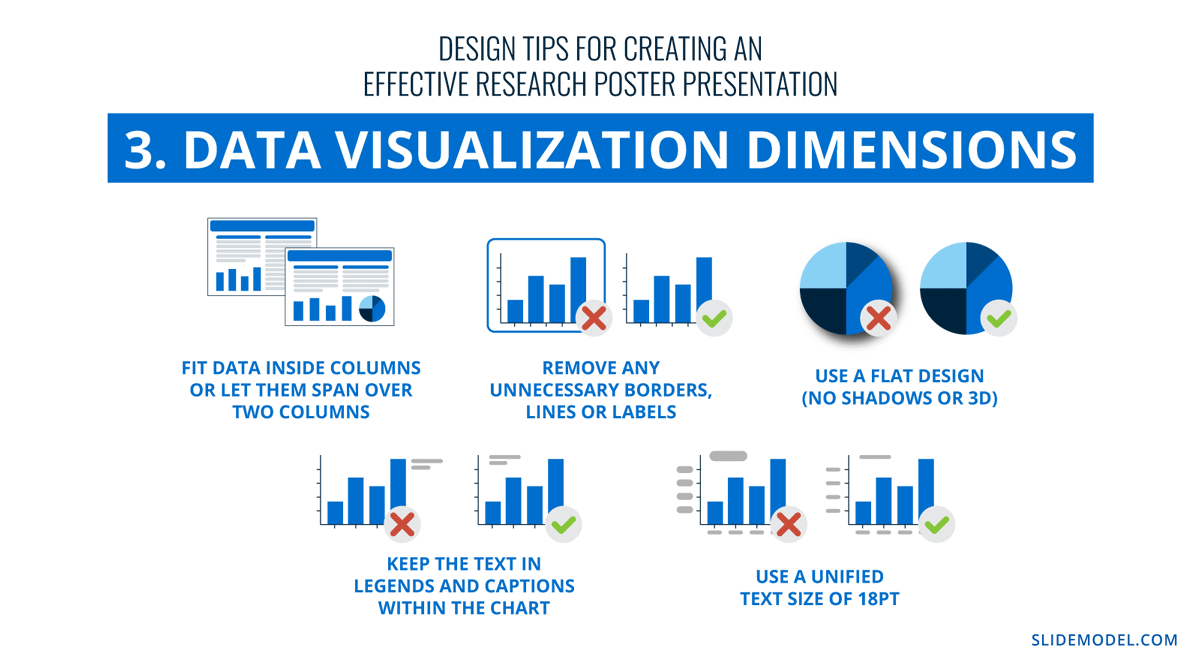
Fit data visualizations inside columns or let them span over two columns. Remove any unnecessary borders, lines, or labels to make them easier to read at a glance. Use a flat design without shadows or 3D characteristics. The text in legends and captions should stay within the chart size and not overflow into the margins. Use a unified text size of 18px for all your data visualizations.
4. Alignment, Margins, and White Space
Finally, the last design tip for creating an impressive and memorable poster presentation is to be mindful of the layout’s alignment, margins, and white space. Create text boxes to help keep everything aligned. They allow you to resize, adapt, and align the content along a margin or grid.
Take advantage of the white space created by borders and margins between sections. Don’t crowd them with a busy background or unattractive color.
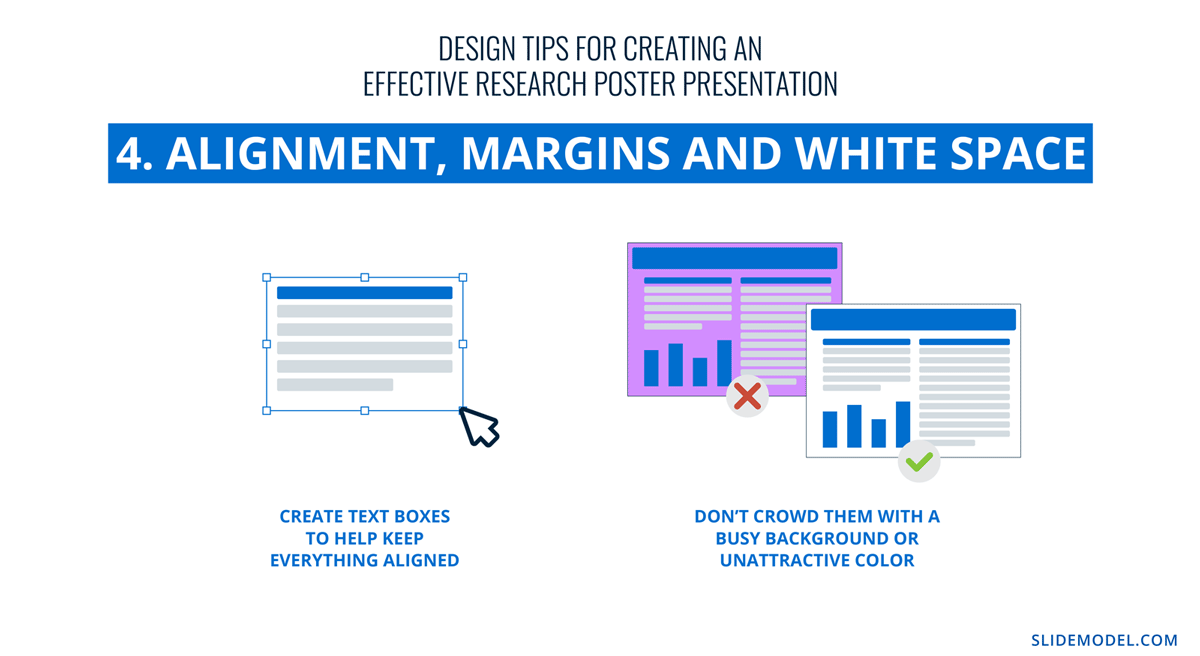
Calculate margins considering a print format. It is a good practice in case the poster presentation ends up becoming in physical format, as you won’t need to downscale your entire design (affecting text readability in the process) to preserve information.
There are different tools that you can use to make a poster presentation. Presenters who are familiar with Microsoft Office prefer to use PowerPoint. You can learn how to make a poster in PowerPoint here.
Poster Presentation Examples
Before you start creating a poster presentation, look at some examples of real research posters. Get inspired and get creative.
Research poster presentations printed and mounted on a board look like the one in the image below. The presenter stands to the side, ready to share the information with visitors as they walk up to the panels.
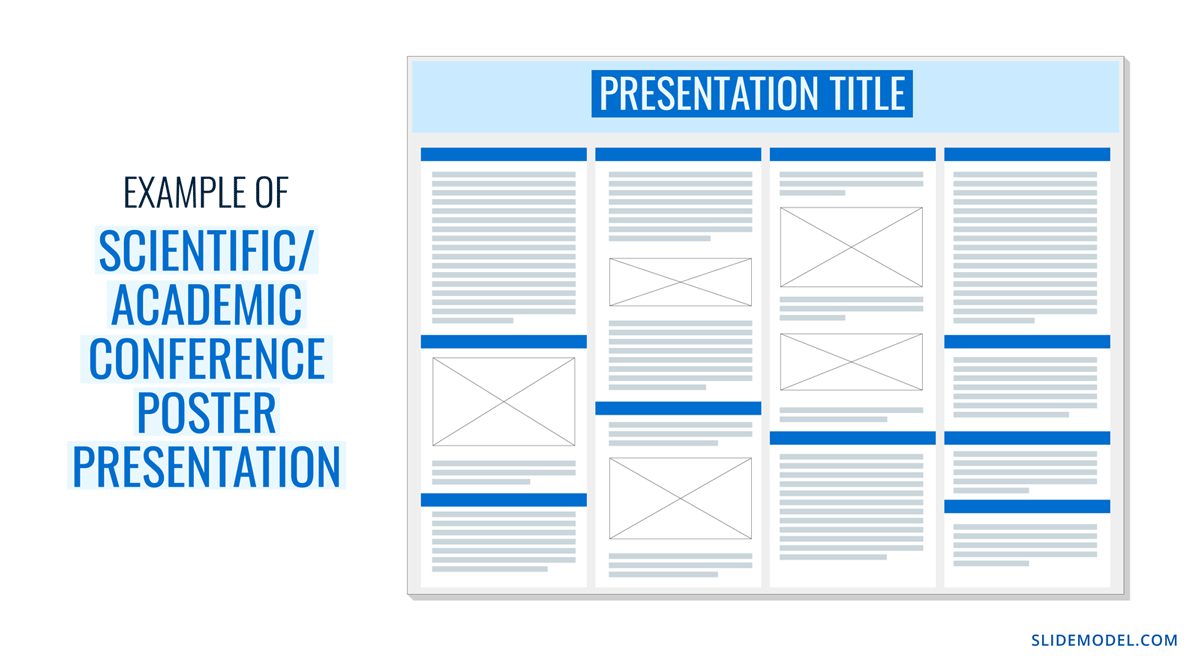
With more and more conferences staying virtual or hybrid, the digital poster presentation is here to stay. Take a look at examples from a poster session at the OHSU School of Medicine .
Use SlideModel templates to help you create a winning poster presentation with PowerPoint and Google Slides. These poster PPT templates will get you off on the right foot. Mix and match tables and data visualizations from other poster slide templates to create your ideal layout according to the standard guidelines.
If you need a quick method to create a presentation deck to talk about your research poster at conferences, check out our Slides AI presentation maker. A tool in which you add the topic, curate the outline, select a design, and let AI do the work for you.
1. One-pager Scientific Poster Template for PowerPoint
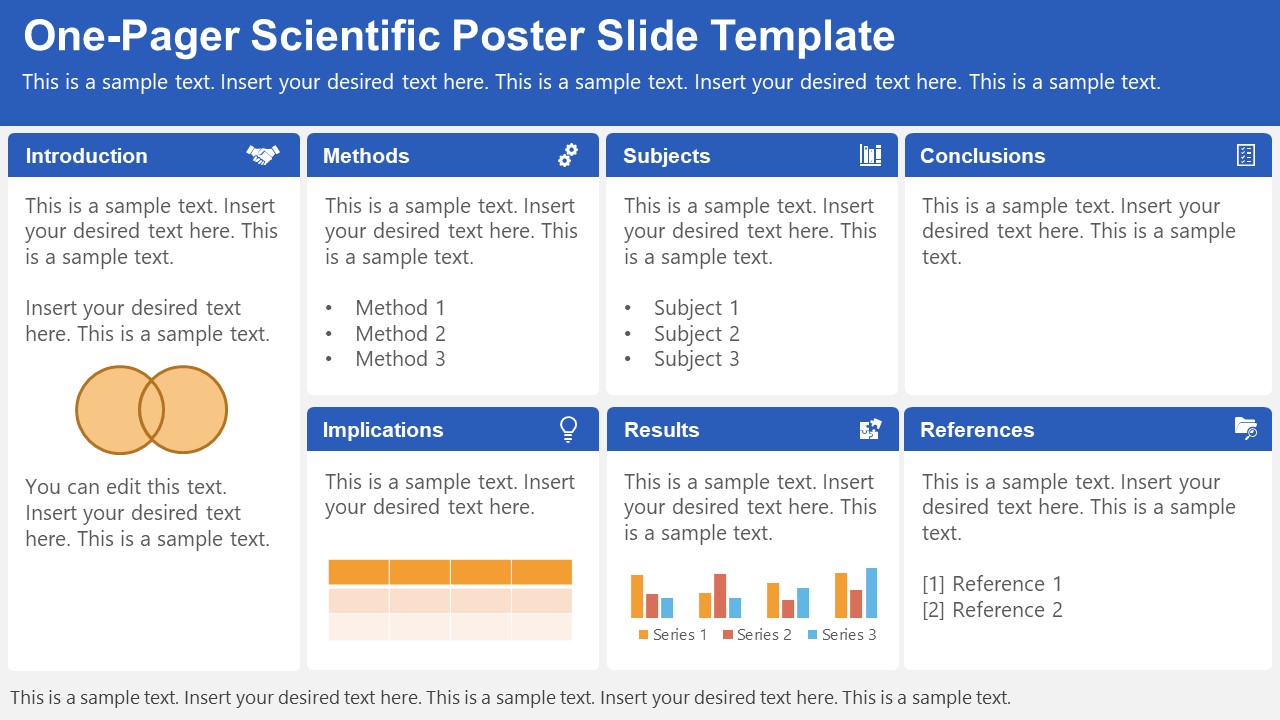
A PowerPoint template tailored to make your poster presentations an easy-to-craft process. Meet our One-Pager Scientific Poster Slide Template, entirely editable to your preferences and with ample room to accommodate graphs, data charts, and much more.
Use This Template
2. Eisenhower Matrix Slides Template for PowerPoint
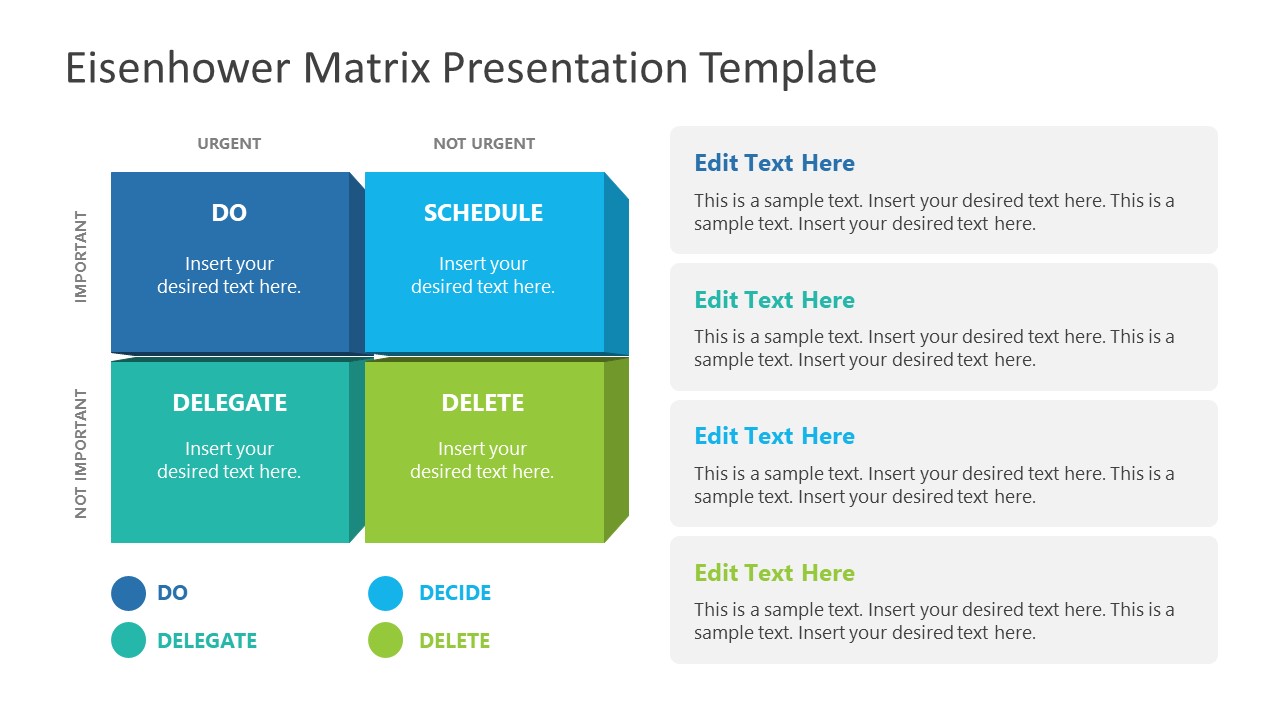
An Eisenhower Matrix is a powerful tool to represent priorities, classifying work according to urgency and importance. Presenters can use this 2×2 matrix in poster presentations to expose the effort required for the research process, as it also helps to communicate strategy planning.
3. OSMG Framework PowerPoint Template
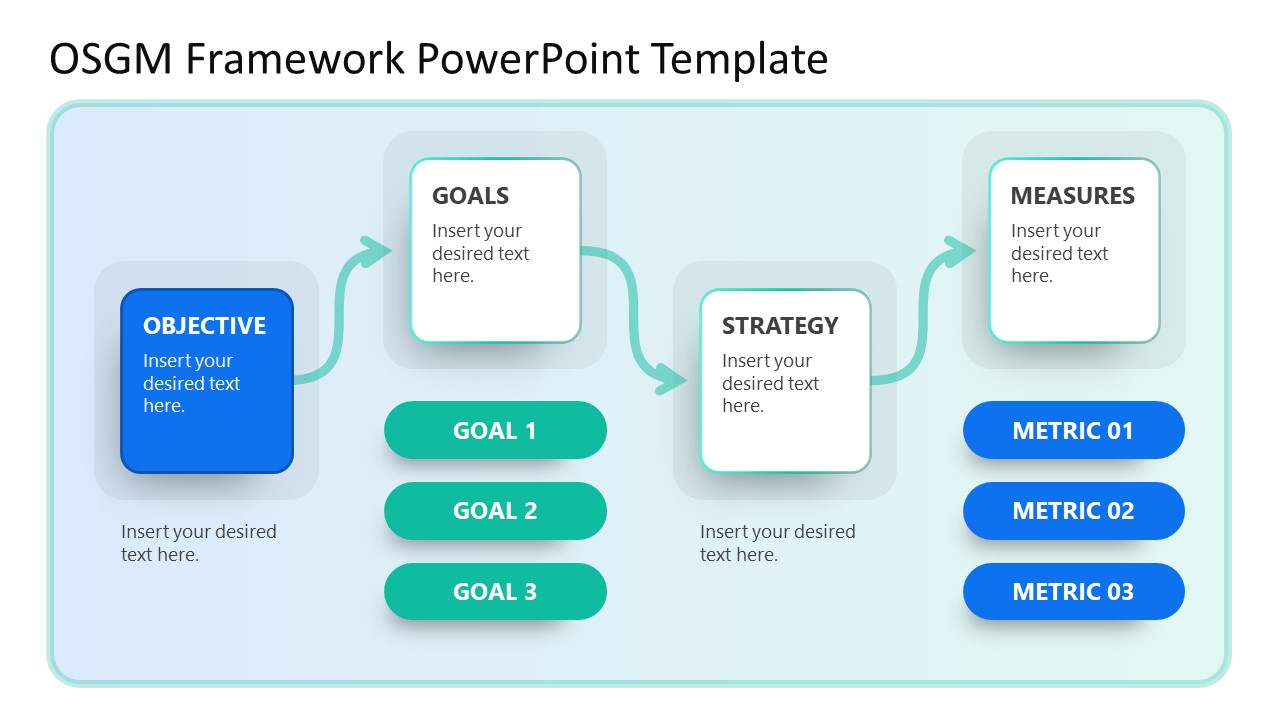
Finally, we recommend presenters check our OSMG Framework PowerPoint template, as it is an ideal tool for representing a business plan: its goals, strategies, and measures for success. Expose complex processes in a simplified manner by adding this template to your poster presentation.
Remember these three words when making your research poster presentation: develop, design, and present. These are the three main actions toward a successful poster presentation.
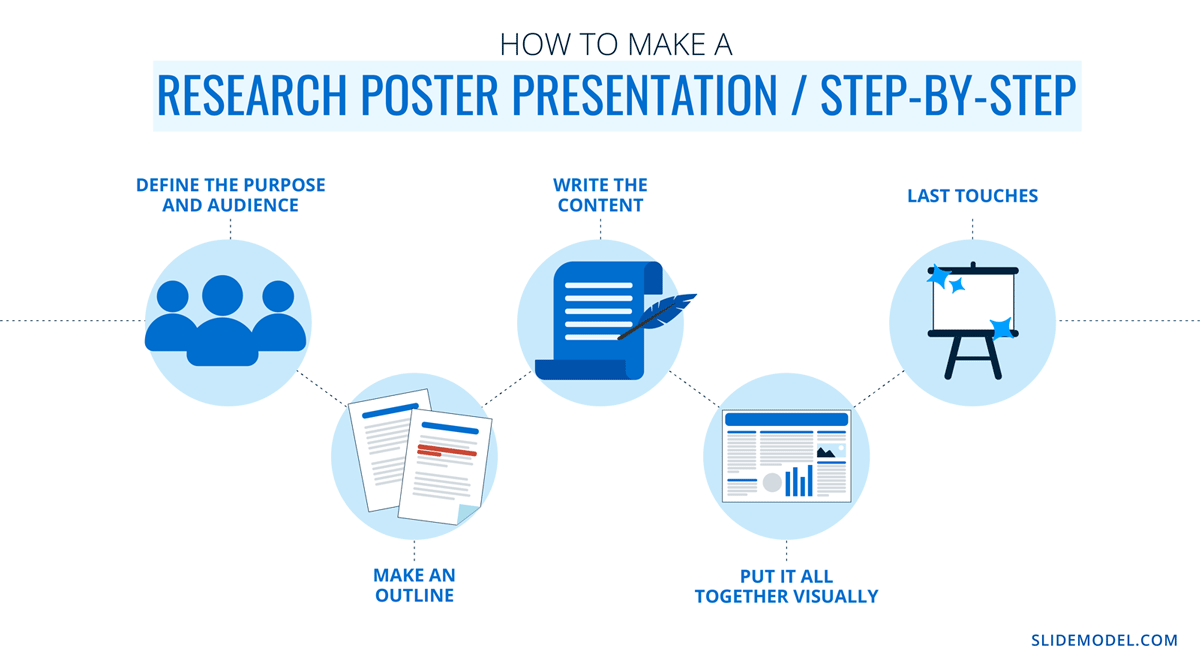
The section below will take you on a step-by-step journey to create your next poster presentation.
Step 1: Define the purpose and audience of your poster presentation
Before making a poster presentation design, you’ll need to plan first. Here are some questions to answer at this point:
- Are they in your field?
- Do they know about your research topic?
- What can they get from your research?
- Will you print it?
- Is it for a virtual conference?
Step 2: Make an outline
With a clear purpose and strategy, it’s time to collect the most important information from your research paper, analysis, or documentation. Make a content dump and then select the most interesting information. Use the content to draft an outline.
Outlines help formulate the overall structure better than going straight into designing the poster. Mimic the standard poster structure in your outline using section headlines as separators. Go further and separate the content into the columns they’ll be placed in.
Step 3: Write the content
Write or rewrite the content for the sections in your poster presentation. Use the text in your research paper as a base, but summarize it to be more succinct in what you share.
Don’t forget to write a catchy title that presents the problem and your findings in a clear way. Likewise, craft the headlines for the sections in a similar tone as the title, creating consistency in the message. Include subtle transitions between sections to help follow the flow of information in order.
Avoid copying/pasting entire sections of the research paper on which the poster is based. Opt for the storytelling approach, so the delivered message results are interesting for your audience.
Step 4: Put it all together visually
This entire guide on how to design a research poster presentation is the perfect resource to help you with this step. Follow all the tips and guidelines and have an unforgettable poster presentation.
Moving on, here’s how to design a research poster presentation with PowerPoint Templates . Open a new project and size it to the standard 48 x 36 inches. Using the outline, map out the sections on the empty canvas. Add a text box for each title, headline, and body text. Piece by piece, add the content into their corresponding text box.
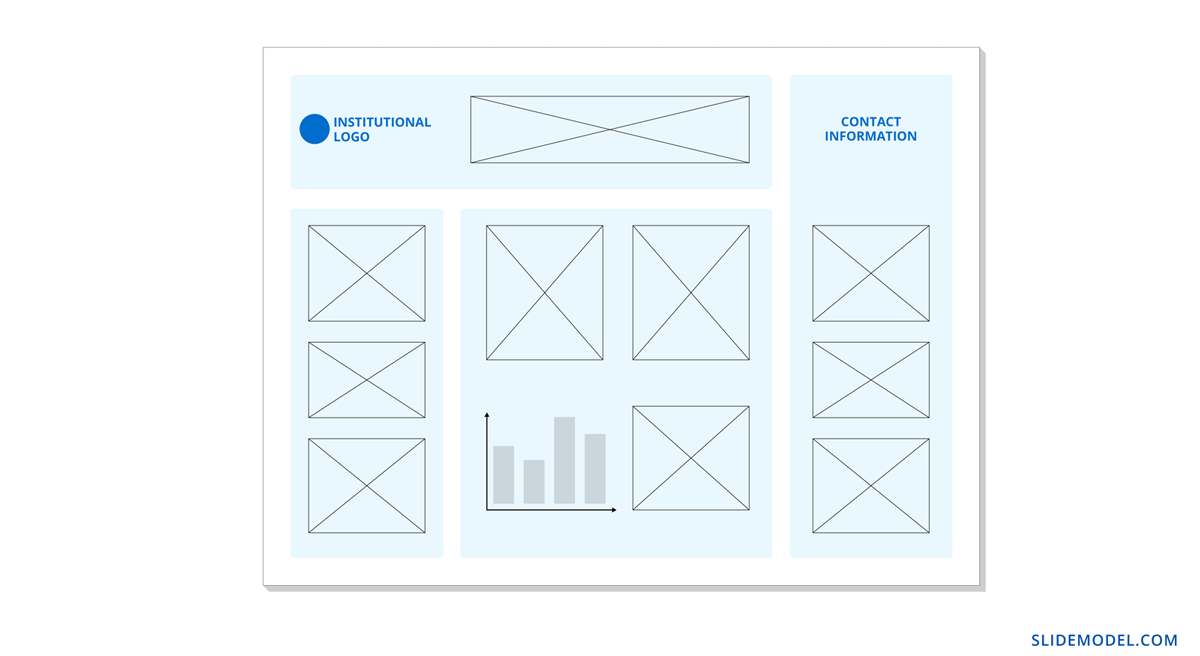
Transform the text information visually, make bullet points, and place the content in tables and timelines. Make your text visual to avoid chunky text blocks that no one will have time to read. Make sure all text sizes are coherent for all headings, body texts, image captions, etc. Double-check for spacing and text box formatting.
Next, add or create data visualizations, images, or diagrams. Align everything into columns and sections, making sure there’s no overflow. Add captions and legends to the visualizations, and check the color contrast with colleagues and friends. Ask for feedback and progress to the last step.
Step 5: Last touches
Time to check the final touches on your poster presentation design. Here’s a checklist to help finalize your research poster before sending it to printers or the virtual summit rep.
- Check the resolution of all visual elements in your poster design. Zoom to 100 or 200% to see if the images pixelate. Avoid this problem by using vector design elements and high-resolution images.
- Ensure that charts and graphs are easy to read and don’t look crowded.
- Analyze the visual hierarchy. Is there a visual flow through the title, introduction, data, and conclusion?
- Take a step back and check if it’s legible from a distance. Is there enough white space for the content to breathe?
- Does the design look inviting and interesting?
An often neglected topic arises when we need to print our designs for any exhibition purpose. Since A0 is a hard-to-manage format for most printers, these poster presentations result in heftier charges for the user. Instead, you can opt to work your design in two A1 sheets, which also becomes more manageable for transportation. Create seamless borders for the section on which the poster sheets should meet, or work with a white background.
Paper weight options should be over 200 gsm to avoid unwanted damage during the printing process due to heavy ink usage. If possible, laminate your print or stick it to photographic paper – this shall protect your work from spills.
Finally, always run a test print. Gray tints may not be printed as clearly as you see them on screen (this is due to the RGB to CMYK conversion process). Other differences can be appreciated when working with ink jet plotters vs. laser printers. Give yourself enough room to maneuver last-minute design changes.
Presenting a research poster is a big step in the poster presentation cycle. Your poster presentation might or might not be judged by faculty or peers. But knowing what judges look for will help you prepare for the design and oral presentation, regardless of whether you receive a grade for your work or if it’s business related. Likewise, the same principles apply when presenting at an in-person or virtual summit.
The opening statement
Part of presenting a research poster is welcoming the viewer to your small personal area in the sea of poster presentations. You’ll need an opening statement to pitch your research poster and get the viewers’ attention.
Draft a 2 to 3-sentence pitch that covers the most important points:
- What the research is
- Why was it conducted
- What the results say
From that opening statement, you’re ready to continue with the oral presentation for the benefit of your attendees.
The oral presentation
During the oral presentation, share the information on the poster while conversing with the interested public. Practice many times before the event. Structure the oral presentation as conversation points, and use the poster’s visual flow as support. Make eye contact with your audience as you speak, but don’t make them uncomfortable.
Pro Tip: In a conference or summit, if people show up to your poster area after you’ve started presenting it to another group, finish and then address the new visitors.
QA Sessions
When you’ve finished the oral presentation, offer the audience a chance to ask questions. You can tell them before starting the presentation that you’ll be holding a QA session at the end. Doing so will prevent interruptions as you’re speaking.
If presenting to one or two people, be flexible and answer questions as you review all the sections on your poster.
Supplemental Material
If your audience is interested in learning more, you can offer another content type, further imprinting the information in their minds. Some ideas include; printed copies of your research paper, links to a website, a digital experience of your poster, a thesis PDF, or data spreadsheets.
Your audience will want to contact you for further conversations; include contact details in your supplemental material. If you don’t offer anything else, at least have business cards.
Even though conferences have changed, the research poster’s importance hasn’t diminished. Now, instead of simply creating a printed poster presentation, you can also make it for digital platforms. The final output will depend on the conference and its requirements.
This guide covered all the essential information you need to know for creating impactful poster presentations, from design, structure and layout tips to oral presentation techniques to engage your audience better .
Before your next poster session, bookmark and review this guide to help you design a winning poster presentation every time.
Like this article? Please share
Cool Presentation Ideas, Design, Design Inspiration Filed under Design
Related Articles
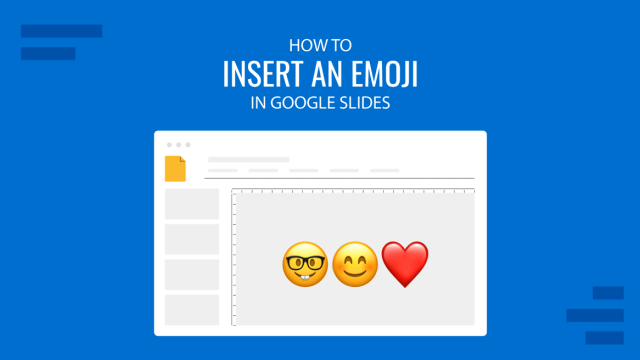
Filed under Google Slides Tutorials • August 20th, 2024
How to Insert an Emoji in Google Slides
Add a creative touch to your slides by learning how to insert an emoji in Google Slides. Step-by-step instructions and third-party extensions list.

Filed under Design • August 14th, 2024
Creating Custom Themes for PowerPoint and Google Slides
Do you want your slides to go beyond the average result from a template? If so, learn how to create custom themes for presentations with this guide.
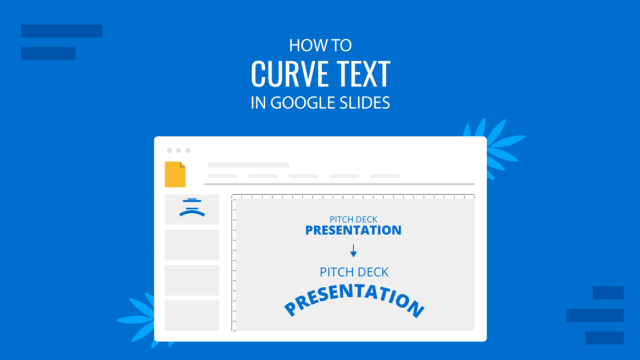
Filed under Google Slides Tutorials • August 13th, 2024
How to Curve Text in Google Slides
Despite Google Slides not offering a native tool for this, there are multiple ways to curve text in Google Slides. Check them out here!
Leave a Reply
3D Printing in the Kenan Science Library Makerspace
Add to collection, downloadable content.
- March 30, 2023
- ORCID: https://orcid.org/0000-0001-8225-4079
- Affiliation: University of North Carolina at Chapel Hill. University Libraries
- The popularity of 3D printers in libraries is growing. The COVID-19 pandemic caused the temporary closure of many of UNC-CH’s library locations, and thus the temporary transition of many library services to remote formats. The Kenan Science Library Makerspace at UNC offers a 3D printing and consultation service. By reimagining the workflow, for example with contactless pickup, the KSL has continued to offer it. The poster examines the operation of the Kenan Science Library Makerspace’s 3D printing service in the remote environment by analyzing usage data over time. The poster highlights steps to access the service digitally and highlights trends, with comparison of data collected before and during the pandemic. It also includes ideas for future research exploring remote makerspace services at UNC-Chapel Hill.
- March 8, 2021
- 3d printing
- academic library
- https://doi.org/10.17615/fdaf-qs49
- In Copyright
This work has no parents.
| Thumbnail | Title | Date Uploaded | Visibility | Actions |
|---|---|---|---|---|
| 2023-03-30 | Public |
Select type of work
Master's papers.
Deposit your masters paper, project or other capstone work. Theses will be sent to the CDR automatically via ProQuest and do not need to be deposited.
Scholarly Articles and Book Chapters
Deposit a peer-reviewed article or book chapter. If you would like to deposit a poster, presentation, conference paper or white paper, use the “Scholarly Works” deposit form.
Undergraduate Honors Theses
Deposit your senior honors thesis.
Scholarly Journal, Newsletter or Book
Deposit a complete issue of a scholarly journal, newsletter or book. If you would like to deposit an article or book chapter, use the “Scholarly Articles and Book Chapters” deposit option.
Deposit your dataset. Datasets may be associated with an article or deposited separately.
Deposit your 3D objects, audio, images or video.
Poster, Presentation, Protocol or Paper
Deposit scholarly works such as posters, presentations, research protocols, conference papers or white papers. If you would like to deposit a peer-reviewed article or book chapter, use the “Scholarly Articles and Book Chapters” deposit option.
A quick note about our cookies
We use cookies so we can give you the best website experience possible and to provide us with anonymous data so we can improve our marketing efforts. Read our cookie policy and privacy policy.
Login to your account
New here? Sign up in seconds!
Use social account

Or login with an email
Create an account
Already have an account? Login here
Or sign up with an email

We’re uploading new templates every week
We’d like to send you infrequent emails with brief updates to let you know of the latest free templates. Is that okay?

Reset your Password
Please enter the email you registered with and we will send you a link to reset your password!
Check your email!
We’ve just sent you a link to . Please follow instructions from our email.
- Most Popular Templates
- Corporate & Business Models
- Data (Tables, Graphs & Charts)
- Organization & Planning
- Text Slides
- Our Presentation Services
Get your own design team
Tailored packages for corporates & teams
3D Printing PowerPoint Presentation

Number of slides: 10
3D printing is a manufacturing process that creates three-dimensional objects from a digital design. This makes on-demand manufacturing easier than ever and for this, 3D printing technology has attracted the interest of multiple industries around the world. If you have a 3D printing business, use this PowerPoint template to showcase all you can offer to potential clients. You’ll find incredible slides to share what 3D printing is about, present your 3D printing services slide, and even a flowchart to display how 3D printing works.
- About this template
- How to edit
- Custom Design Services
3D Printing PowerPoint Presentation for Free
3d printing overview slide.
Use this slide to answer “What is 3D printing?” in simple words. You can focus on three main concepts around 3D printing and explain them here. But don’t dig too much into them, you’ll have plenty of room to include more information in the following slides. Make this your 3D printing 101 slide.
3D Printing Services Slide
There’s so much you can create with a 3D printer. From 3D printed mobile cases to architectural models, and everything in between! In this business, you can really say the sky (and your 3D design skills) are the limit. This slide is to mention the type of products you offer in your 3D printing business.
3D Printing Flowchart Slide
The 3D printing PowerPoint template comes with a unique flowchart where you'll be able to display how 3D printing works. Plus, it has playful illustrations related to 3D printing to make your presentation stand out from the rest!
3D Printing is a profitable business
3D objects are used in different industries. Like, architecture, jewelry, robotics, education, and even medicine! So, it’s safe to say that whoever owns a 3D printer can have a profitable business.
Top-notch vector illustrations
This PowerPoint template is covered in incredible 3D printing illustrations that will help you convey complex concepts and -of course- wow your audience. No doubt!
Modern 3D Printing PowerPoint template
3D printing is associated with the latest in technology. And this template doesn’t fall short because it has top-notch slides to make you stand out as a professional in the 3D printing industry.
FIND OUT MORE ABOUT OUR CUSTOM DESIGN SERVICES
Todd Speranzo
VP of Marketing at Avella
"24Slides helps us get PowerPoints on-brand, and improve overall design in a timeframe that is often “overnight”. Leveraging the time zone change and their deep understanding of PowerPoint, our Marketing team has a partner in 24Slides that allows us to focus purely on slide content, leaving all of the design work to 24Slides."
Gretchen Ponts
Strata Research
"The key to the success with working with 24Slides has been the designers’ ability to revamp basic information on a slide into a dynamic yet clean and clear visual presentation coupled with the speed in which they do so. We do not work in an environment where time is on our side and the visual presentation is everything. In those regards, 24Slides has been invaluable."
"After training and testing, 24Slides quickly learnt how to implement our CVI, deliver at a high quality and provide a dedicated design team that always tries to accommodate our wishes in terms of design and deadlines."
What's included in Keynote Template?
I want this template customized class="mobile-none"for my needs!
69 beautifully designed slides 67 icons included PowerPoint and Keynote ready 16:9 full HD class="mobile-none"resolution
Check out other similar templates

Presentation Business Icons

Management Strategy PowerPoint Template

Mobile Sales Slides Template

Pitch Deck Presentation Templates

3D Printing Process Poster
- Resource Type: Student Resource
- Subject Area: Art & Design resources , Computing , Cross-curricular , Design & Technology , EFL/ESL , Engineering , English/Literacy , Foreign Language , Geography , History , Mathematics , Music , Physical Education & Health , Product Design , Science , Special Education , STEM/STEAM , Technology , Vocational Education
- Applications/Fields: Education

This handy 3D printing poster illustrates the 3 main stages of producing a 3D printed model: Design – Slice – Print.

In The Classroom
You can download the image to share with students or for printing download the high-res PDF which can be blown up to print larger sizes. Why not print this poster to display behind or alongside the 3D printer in your classroom to remind students of the process.
Welcome, visitor. Files are available to download with this content. Please sign up to Download.
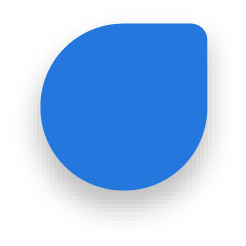
- Sign Up Free
Graphic Maker
- Promo Video Maker
Intro Maker
- Facebook Cover
- Facebook Post
- Instagram Post
- Instagram Story
- LinkedIn Cover
- Pinterest Graphic
- YouTube Thumbnail
- Business Card
- Gift Certificate
- Infographic
- Blog Graphic
- Album Cover
- Email Header
- Presentation
- Certificate
Graphic Editor
Video maker, intro editor, getting started, design inspiration, marketing mania.
Create stunning graphics with graphic design templates.
Promo Video
Create short video ads with promo video maker.
Create stunning YouTube video intro with templates.

Social Media
Designing made easy with PhotoADKing's online graphic editor.
Easy to use short video maker for your business.
Customize intro templates with ease.
Get started with your next design ideas.
Get ideas & inspiration for your next design project.
Creative marketing ideas to boost your business.
Step-by-step tutorial for designing from scratch in PhotoADKing.
What's New
It's a time to take advantage of our new updates.
Quickly create and download designs for any occasion. Use it as long as you want.
Easily create unlimited branded videos and get unlimited templates and more content.
3D Poster Template
Create a 3D poster in just a few clicks.
IMAGINE IT. CREATE IT.
Welcome to PhotoADKing
Thousands of ready-to-use video templates at your fingertips

Still Searching? Let's Find it Together!
3d poster ideas.
Make a creative 3D poster using PhotoADKing's 3D poster maker. With PhotoADKing's 3D poster templates, it is quite easy to make attractive 3D posters in minutes. An innovative design tool for beginners & non-designers. Simply pick the 3D poster template that fits your purpose and make it personalized using our extra features. PhotoADKing provides free 3D templates with high-quality stock images, tons of stickers & icons, stylish fonts, and 3D texts to make your design effortless. It is easy to customize your 3D poster templates & craft them exactly the way you would like. Once done, save your design and download it to share or print.
3D Poster Design
Create a 3D poster using a huge library of pre-designed 3D poster templates and different layouts crafted beautifully by our expert designers. Browse 100+ 3D poster templates to create professional 3D poster designs easily. The 3D posters allow you to look through a live version of the object within. It adds different dimensions to a normal poster.
Frequently Asked Questions
What should a 3d poster design include.
You must include 3D imagery, company logo, a catchy title, compelling descriptions, products & services you offer & much more. You can also include your contact details and location.
How can I make my 3D poster stand out?
-Don’t stuff too much text and graphic elements.
-Maintain proper spacing
-Add eye-catchy 3D visuals
-Add proper and minimal information with CTA’s.
What is the size of 3D poster?
The standard 3D poster size is 18 x 24 In used widely indoors & outdoor. However, at PhotoADKing we offer the size 650 x 800 px, which you can resize when required for print.
Get Started For Free
Easily customize any design and give your images a fresh new look at any moment! NO design skills or technical knowledge required.
- Create Design
- Flyer Poster Brochure Infographic Business Card Logo Gift Certificate Menu Banner Billboard Advertisement " data-original-title title> Marketing
- Facebook Cover Facebook Post Instagram Post Instagram Story LinkedIn Cover LinkedIn Post Twitter Header Tumblr Header YouTube Channel Art YouTube Thumbnail " data-original-title title>Social Media
- eBook Album Cover Storyboard Magazine Cover Wattpad Cover Mood Board Podcast Cover " data-original-title title>Blogging & eBooks
- Invite Postcard " data-original-title title>Invitation & Events
- Calendar Planner Flowchart Desktop Wallpaper Biodata Resume Scrapbook Photo Book " data-original-title title>Personalization
- Certificate Invoice " data-original-title title>Documents & Letter
- Popular Templates
- Help Center
- Marketing Calendar
- QR Generator
- Graph Maker
- Barcode Maker
- Remove Background
- Terms Of Services
- Cookie Policy
Link copied
Share this template anywhere.
Got any suggestions?
We want to hear from you! Send us a message and help improve Slidesgo
Top searches
Trending searches

35 templates

biochemistry
38 templates

hispanic heritage month
21 templates

travel itinerary
46 templates

mid autumn festival
18 templates

63 templates
3D Printing Processes
It seems that you like this template, 3d printing processes presentation, free google slides theme, powerpoint template, and canva presentation template.
Did you get a new key holder? Oh, are you talking about this? I made it by myself. What? Yes, we bought a 3D printer and you can make literally anything! But, wait a minute, how does a 3D printer work? We know that you are an expert in this field. Let everyone know about it better including printing processes with this creative modern template. Colorful 3D shapes are all over the presentation. Don’t forget to utilize the resources that are included on this template like a graph, charts, diagrams, a map and so much more!
Features of this template
- 100% editable and easy to modify
- 35 different slides to impress your audience
- Contains easy-to-edit graphics such as graphs, maps, tables, timelines and mockups
- Includes 500+ icons and Flaticon’s extension for customizing your slides
- Designed to be used in Google Slides, Canva, and Microsoft PowerPoint
- 16:9 widescreen format suitable for all types of screens
- Includes information about fonts, colors, and credits of the resources used
How can I use the template?
Am I free to use the templates?
How to attribute?
Attribution required If you are a free user, you must attribute Slidesgo by keeping the slide where the credits appear. How to attribute?

Register for free and start downloading now
Related posts on our blog.

How to Add, Duplicate, Move, Delete or Hide Slides in Google Slides

How to Change Layouts in PowerPoint

How to Change the Slide Size in Google Slides
Related presentations.

Premium template
Unlock this template and gain unlimited access


3D Printing PowerPoint Template
- Google Slides , PowerPoint , Technology , Templates

The free 3D Printing PowerPoint Template has a white background of a 3D printer. This image fits with the topic and makes this template look very modern. Therefore, the template and PPT background are suitable for all kinds of educational presentations about 3D printing technology, materials, modeling, and application of these printers in different industries. Finally, its background makes it the perfect template for presentations about 3D printing design software. If you want to make a beautiful presentation with a professional look, this is the right PPT background for you. There are also similar templates in our Technology Category . You can also find similar backgrounds by browsing through labels such as 3D , technology , etc.
How to Use 3D Printing PPT Background?
Now, you can download either the presentation template in the POTX format or duplicate the Google Slides template. Both formats are very easy to use. There are various slide layouts in this template that you can use to organize your content in a good way. If you want to impress your audience, read some of our blog articles that will help you to improve your presentation skills.
In addition, if you like this free widescreen PowerPoint template you can share your thoughts by replying below this post. Do not forget to follow our social media where you can get links to exclusive stories and templates. Visit our Facebook , Twitter , Instagram , and Pinterest pages and stay tuned to the latest news and trends from the world of presenting.
- Technology , White

Dinosaurus PowerPoint Template

Max Verstappen PowerPoint Template

Red Bull F1 Team PowerPoint Template

Selena Gomez PowerPoint Template

Cleveland Cavaliers PowerPoint Template

Ronaldo PowerPoint Template
Need your decks to shine but short on time? Let us handle all for you!
We create stunning presentations and templates that will captivate your audience.
Build slides 4x faster and save up to 10 hours per week!
Say goodbye to slide shame now with our premium presentation templates.
Research Poster Printing, Same-Day Service
The most reliable and efficient way to have your research poster printed and delivered on time, worldwide.

Professional paper posters
Most popular Photo-quality paper posters with a high quality satin finish.
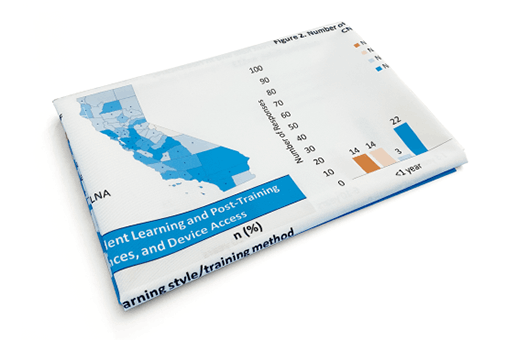
EasyTravel™ foldable fabric posters
Best for travel Super sharp, excellent color, and crease-resistant foldable fabric poster
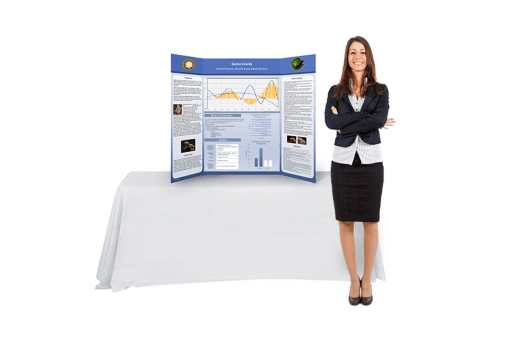
Trifold tabletop poster boards
Trade-show quality Award-winning trifold poster boards that stand out
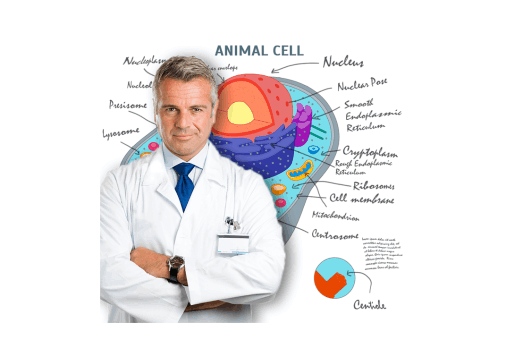
Custom dry-erase white boards
Great versatility Make your own customized white boards, schedule tables & more.
Poster Printing for Groups and Conferences
Poster printing for groups and conference organizers.
If you are in charge of organizing a scientific meeting or a conference you can include a convenient, discounted and reliable poster-printing service to your list of amenities. Your attendees will appreciate the convenience, reliability and attention to detail our service provides.
Virtual poster presentations for conferences
The easiest way to setup and manage a virtual poster session. Learn how we can help you set up a virtual poster session, free yourself from managing poster submissions and provide your meeting's attendees with a versatile presentation platform that will meet all your requirements.

Great service! The staffs were very careful about all my special requests. They printed the poster within 3 hours and the quality is really beyond my expectation!
"I was sent a proof of my poster within the hour (incredibly fast!) and before I knew it, there was a shipping confirmation. It arrived on time, well packaged, no extra fuss or hassle. I definitely will be using their service in the future, and wholeheartedly recommend them!"
"This was a truly excellent experience. The ordering process was easy, proofing helped me to pick up on an ordering error I had made, and the turnaround time was incredibly quick. I had 2 posters delivered to a conference ahead of time and it could not have been easier. The quality of the paper was very nice and the printing was crisp and clear for text, figures, and pictures. I have recommended this group to others and will most definitely use them as my go-to for all my future posters. Please keep up the good work!"
"As a graphic designer and physician-investigator, I have fairly high standards for print quality, and I was very impressed with the quality of the fabric poster printing: crisp, clear high resolution with no feathering, and colors true to RGB screen. This is the best print service I've experienced."
"Nice job on the fabric poster! I shoved it in a suitcase and carried it around for 2 weeks before my conference. When it was time to use it, the poster was wrinkle-free, and the quality of the print and graphics was perfect. I also appreciate the very fast turnaround from when I ordered it to when I received it! Thanks!"
"Always pleased with posterpresentations.com, however, I did feel that the colors on this fabric poster were a little off from the proof and my original Powerpoint. The yellow on the poster is paler than I would have liked, was supposed to be more of a gold. Otherwise, it looks nice and I look forward to not having to carry or send a tube to the conference."
"Wonderful customer service, I appreciate that the company calls to confirm the image quality when the poster is magnified. Printed poster looked great! Delivery came on time next day. Will definitely use again and recommend to my colleagues."
"My poster looked great! The text and graphics were clear and crisp. It was packaged in a hard cardboard tube + box so it arrived in perfect condition, no dings or dents. Would definitely order my posters here from now on."
"Everything about this company was amazing. Even after submitting, I made multiple edits. The process was easy and straightforward and printing was not delayed at all. Excellent professional poster done quickly. Thank you."
"My poster did not arrive in time before I left for my conference. Your staff offered to reprint the poster, at a reduced rate, and send it overnight to the conference hotel. The poster arrived at the hotel right on time and looks great. Thank you so much for a great product and even better customer service."
"Amazing, we ordered 3 days before the conference and the posters arrived the next day (1 day early). The supersaver posters actually look really professional, and even with shipping they cost much less than at my university."
"Easy to use, I appreciated the timely responses and ability to review the proof. They got my poster to my hotel for the conference quickly and without any complication. The end product looked great."
"I would LOVE to tell every student and professional about PosterPresentations.com services. Excellent prices, EXCELLENT quality and AMAZING staff. The "professional" quality poster was far superior to the low quality of any name-brand competitor AND was about half the price! I picked up my poster in person since I'm local and couldn't have had a better experience."
"Poster Presentations made it super easy to organize our poster! Not only this, but our group's presentation was in 3 days and the poster was printed and ready within one day. Would definitely recommend!"
"A colleague of mine showed me a poster you did for her. I loved it and loved the idea of never having to carry a poster tube on a plane again. So this was my first order for myself and I couldn't be more pleased. It looks great. The service was unbelievably fast. Everything about the process was so smooth. I'm so excited at being able to fly to a conference in Europe without a poster tube! Thank you!"
"This was my first experience with PosterPresentations.com. In an internet search for fabric posters, I found them and could not be happier with every aspect from proofs to shipping to the final product. I am 100% satisfied and will use PosterPresentations.com again. The poster even came with velcro tabs and push pins to hang it up with--they thought of everything!"
"I am always happy with the posters I get from PosterPresentations.com. I made a mistake in my ordering, and the company gave me a 25% discount on my next order. They also refunded by shipping costs when it turns out I would get my posters faster than with the FedEx three day service. Then, when my posters came, they look lovely and exactly what I wanted - even including a carrying case for my suitcase"
"Your team is AMAZING!!! I needed my poster in one day and you guys made it happen even despite the Fed Ex service had left your store when I called. Thank you for taking my poster to them so I could have it the next day!! Everyone LOVED my poster and I ensured they all knew where I ordered it. Thank you Guys Again."
"Posterpresentations.com was awesomely fabulous and I would definitely use your services again. I appreciate the patience and professionalism with which you treated my very last-minute order-by email and by phone-, and you delivered very high quality posters, on time. You are lifesavers for us scientists, and we thank you!"
PosterPresentations.com 2117 Fourth Street STE C Berkeley California 94710 USA
Copyright © 2024
Poster Printing
Research paper posters
Fabric posters
Trifold poster boards
Rollup banners
Dry-erase whiteboards
PowerPoint poster templates
Poster-making tutorials
Google Slides support
Terms and Privacy
Poster design services
New Services
Virtual poster meetings
- Paperless poster handouts
We’re sorry, but Freepik doesn’t work properly without JavaScript enabled. FAQ Contact
AI-generated image
From your imagination to a tangible image in just a few words
From social media posts or prints to any other layouts, and everything in between
See your designs in action on apparel, packaging or prints
- Notifications
- Go back Remove
- No notifications to show yet You’ll see useful information here soon. Stay tuned!
- Downloads 0/60 What is this?
- My collections
- My subscription
3d printing poster template
Related tags.
- poster template
- print templates
- flyer poster
- poster technology
- flyer template
- 3d printing
- technology template
- 3d template
- 3d technology
Presentation and Printing Resources
- Presentation Equipment
- Poster Printing
Poster Printing Recommendations
1) SOFTWARE
PowerPoint and Publisher files are best since you may want to edit something right before the poster is printed.
The two paper sizes we have are 24" and 42" wide. Your poster will end up with extra white space if it is not 24" or 42" along one side, and we do not have a paper cutter. Here is an example of how a 36"x48" poster will fit the 42" paper. There is an extra 6" of white space left on the bottom of the poster . Most people print 48"(width) x 42" (height) , but you could do something smaller by using something like 42" (width) x 36"(height).

example of how a 36"x48" poster will fit the 42" paper.
A large portion of the posters end up being printed at the very last minute. Please try to print earlier or at least schedule the time they want to print as early as possible. We have one person to print posters, which is why scheduling an appointment is extremely important and waiting until the day before your event is risky.
Systems Administrator

Cain Madden

You must have an appointment to print. Use the button below to schedule a printing appointment.
Use of the Library's poster printer is solely for:
1. Students or faculty who are:
1.1. Participating in University Scholars Expeaux 1.2. Participating in other on-campus official research functions such as:
1.2.1. Undergraduate Humanities Symposium
1.2.2. Honors Thesis Research Symposium
1.2.3. On-campus Department/College Poster Nights or Research Expos
1.3. Participating in verified off-campus research competitions
2. Academic faculty's external scholastic presentations
3. Support the University Library's mission
Nicholls faculty and students who need to have a poster printed in order to participate in research presentations should complete using the "Schedule Appointment" link above. Requests for poster printing must be made within 24 hours of the scheduled printing appointment.
* Please note that only one poster is permitted for each student/faculty or group. Please be sure to thoroughly review the poster design and content prior to giving the approval to print to the library staff.
Poster Printing examples

- << Previous: Presentation Equipment
- Last Updated: Jul 19, 2024 2:43 PM
- URL: https://nicholls.libguides.com/presentation-printing

IMAGES
VIDEO
COMMENTS
We can print more than just research posters, but it is important to keep the following in mind: To maintain the size for the PDF proof, be sure to Save as PDF: ; In power-point, output your ppt to PDF by using the Print function to Save, open the Adobe PDF Settings to change the Adobe PDF Page Size to: Arch D for 24 x 36, Arch E for 36 x 48. Learn more about sizing your document at: https ...
3D Printing operates in a different way by layering the raw material according to a computer aided design. Overview of 3D Printing. It can use many raw materials including plastics, metals, glass and ceramics. Overview of 3D Printing. Different methods: Stereolithography (SLA): The first method developed by Hull.
Practice a 1- to 2-minute pitch until you feel comfortable. The poster and your pitch must be aimed at the audience that will be present. The clearer and more rational your poster layout, the easier it will then be for you to make a strong pitch. —Srinivas.
Step 3: Write the content. Write or rewrite the content for the sections in your poster presentation. Use the text in your research paper as a base, but summarize it to be more succinct in what you share. Don't forget to write a catchy title that presents the problem and your findings in a clear way.
3D Printing Faculty Open House. Provided an opportunity for interested students and faculty to tour our 3D printing room and to speak to some of the students and faculty who have completed 3D printing projects with one of our printers, the Makerbot Replicator or the LulzBot Taz 5 (purchased with an award from the National Network of Libraries of Medicine).
Web. 5 January. 2014. History of 3D Printing. "The inception of 3D printing can be traced back to 1976, when the inkjet printer was invented. In 1984, adaptations and advances on the inkjet concept morphed the technology from printing with ink to printing with materials. Click on infographic to the right to read more about the evolution of 3D ...
The Kenan Science Library Makerspace at UNC offers a 3D printing and consultation service. By reimagining the workflow, for example with contactless pickup, the KSL has continued to offer it. The poster examines the operation of the Kenan Science Library Makerspace's 3D printing service in the remote environment by analyzing usage data over time.
Modern 3D Printing PowerPoint template. 3D printing is associated with the latest in technology. And this template doesn't fall short because it has top-notch slides to make you stand out as a professional in the 3D printing industry. Get your presentation custom designed by us, starting at just $10 per slide. STEP 1.
Effective Poster Presentations Content Considerations 1. What to consider when creating your poster: The following questions can help the content relevance and ... Don't use 3d graphs for 2d data: Visually complex graphs can obscure data. c. ... Single sheet printing produces one large print. Your poster can be created in a layout program and ...
This handy 3D printing poster illustrates the 3 main stages of producing a 3D printed model: Design - Slice - Print. ... Be first in the know, with all the latest information on everything 3d printing and STEAM technology-based. Sign up today. Enter your e-mail Address ...
Present your innovative 3D printing prosthesis idea with this modern and professional pitch deck. This template comes with all the slides you need, including an introduction slide, a timeline, a results slide, and more. ... Download the 3D Printing Technology Workshop presentation for PowerPoint or Google Slides. If you are planning your next ...
PhotoADKing provides free 3D templates with high-quality stock images, tons of stickers & icons, stylish fonts, and 3D texts to make your design effortless. It is easy to customize your 3D poster templates & craft them exactly the way you would like. Once done, save your design and download it to share or print.
Contains easy-to-edit graphics such as graphs, maps, tables, timelines and mockups. Includes 500+ icons and Flaticon's extension for customizing your slides. Designed to be used in Google Slides, Canva, and Microsoft PowerPoint. 16:9 widescreen format suitable for all types of screens. Includes information about fonts, colors, and credits of ...
The free 3D Printing PowerPoint Template has a white background of a 3D printer. This image fits with the topic and makes this template look very modern. Therefore, the template and PPT background are suitable for all kinds of educational presentations about 3D printing technology, materials, modeling, and application of these printers in different industries.
Materials: Various, different colored plastics. Plastic is heated and applied layer by layer. + Cheap, fast, simple. - Inaccurate, plastics only, limited size. Extrusion. The era of 3D printing has just begun. 3D printing will continue to gain popularity, thanks to the expiration of key patents ("laser sintering," the lowest-cost 3D ...
Our poster printing service process is simple. Click the "Order your poster" button, provide us with your contact and delivery information and upload your PowerPoint poster presentation. You can upload a custom design, or use one of our poster presentation templates. Then, select the type of printing option you want to use and provide us ...
Free PSD | 3d printing poster template. Discover how AI boosts our tools and features, as well as your creativity. Download millions of royalty-free vectors, illustrations, photos, and AI-generated images. Go beyond the limits of your imagination with high quality images generated by Artificial Intelligence. Pricing.
3d poster collection. Richi Way. 128 1.4k. Plantae — 3D Poster Collection. 476. Upgrade to Behance Pro today: Get advanced analytics, a custom portfolio website, and more features to grow your creative career. Start your 7 day free trial. Jump to Main Content. Behance is the world's largest creative network for showcasing and discovering ...
3. Support the University Library's mission. Nicholls faculty and students who need to have a poster printed in order to participate in research presentations should complete using the "Schedule Appointment" link above. Requests for poster printing must be made within 24 hours of the scheduled printing appointment.